Mining & Construction Economy Map v 0.6
Mining & Construction Economy Map v 0.6
Version 0.7:
* Decrease the Value per Hectar for Farmlands
* New Foot Bridge (3) on the Railway for Low Loaders don’t get stuck
* Produce Rocks (50) on mine 2 for use with Mobile Stone Crusher
* The second Train now reach 120 km/h
* The Bricks Factory now need Lime to produce Bricks
* Translation in German for Factorys
* Change the Name Litium for Lithium
* Change the Name Garden Stone for Stones Garden
* Change the Name Crude for Crude Oil
* Increased the Volume of Piles on Iron Processor
* Fix the Bug on Riversand Site. Now can extract all Riversand
* On Riversand Site now you need extract Riversand inside the River to become navigable
* Olives Production
* Remove the Income from Scrapyard
* New Mine to extract Marble
* New Paintable Textures (Marble and Granite)
* Fix the Bug on Water Trigger from Lithium Processor when play on Dedi Server



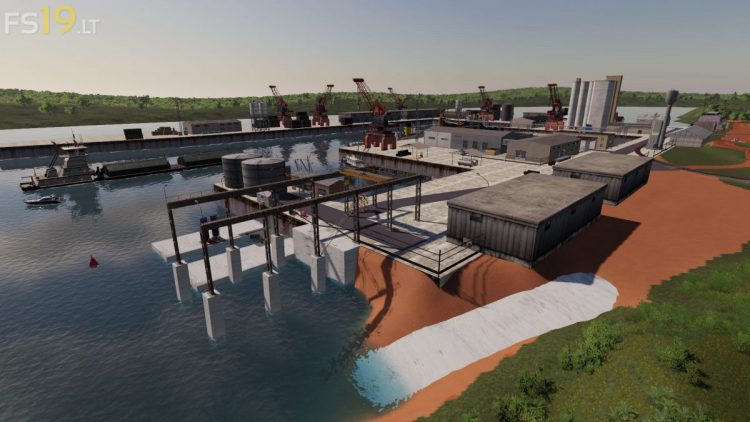


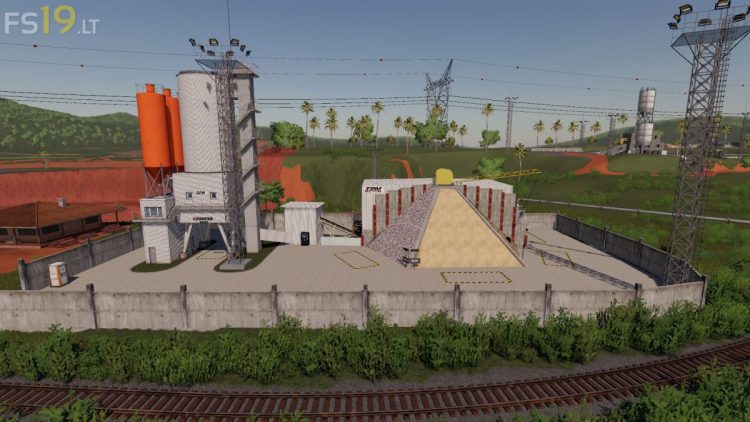










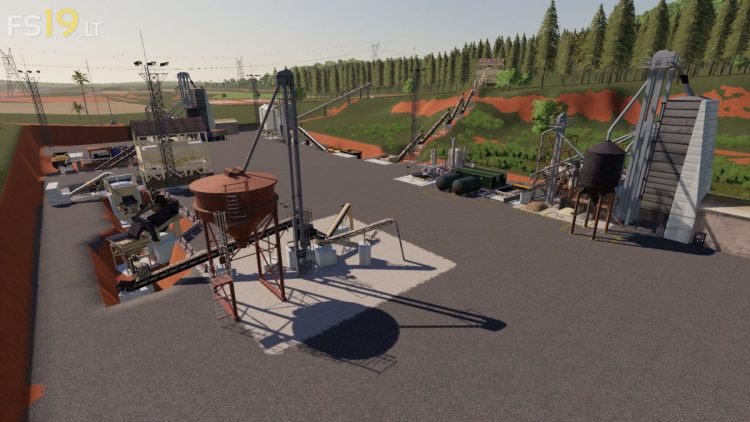

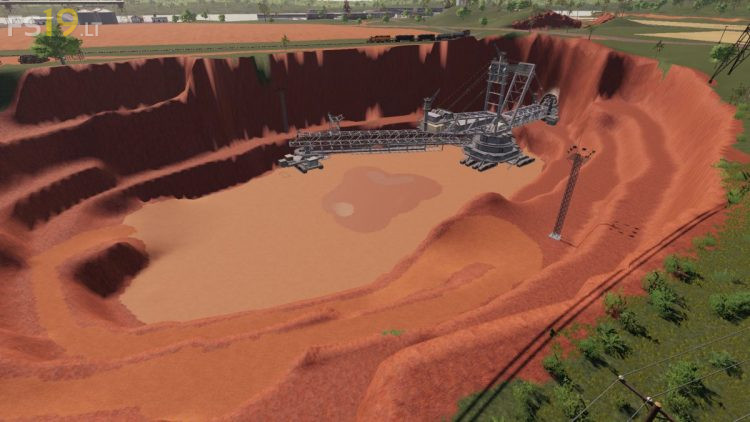
trabalho+com+mineração
ficou toopp esse mapa e trabalho com mineração