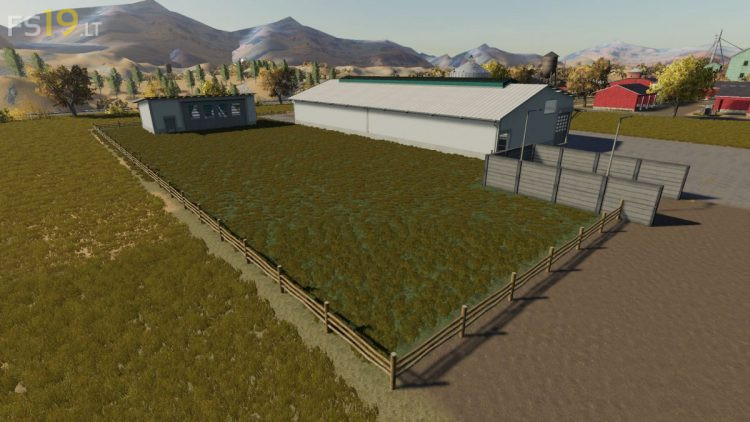Mix Feeder Animal Feeding Systems v 1.1
Mix Feeder Animal Feeding Systems v 1.1
Gea Mix Feeders and Feeding Robots on the Monorail, increase the efficiency of the Feeding Process in Your Dairy Farm and benefit from precise Group Feeding and Optimal Feed Management. In addition, a large Cowshed where the Feed Kitchen and Feeding Robot can be grown. Adjustment via Feeding Time and adjustment of the Mixing Ration
Gea Mix Feeder:
– Capacity 120000 liters
– Size 13 x 21 meters
– Raw Materials required: Silage, Hay, Straw
– Product: Mixed Ration
– Price 190000 €
Large Cowshed:
– Size 68 x 91 meters
– Price 250000 €
Version 1.1:
* GEA Mix Feeder Standard
* GEA Mix Feeder Forage Extension
* MaizePlus Forage Extension compatible
* Own Shop Category
* Straw Trigger (loose) adjustment to unload over the entire Length
* Manure System by wopster compatible (can also be used without)
* New Translations added (FR)