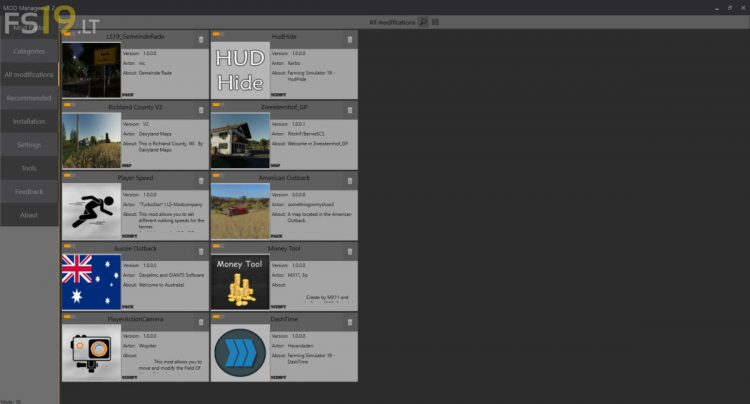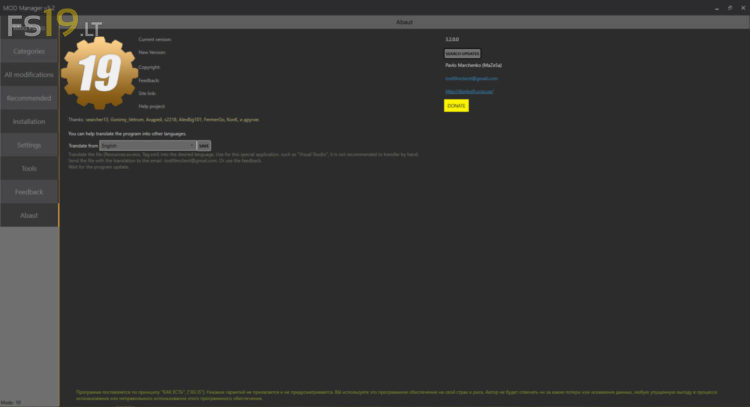Mod Manager v 3.2
Mod Manager v 3.2
Version 3.2:
* Added editor, thanks to which everyone, in five minutes, will be able to configure the program to edit any parameters, any mods. The editor will configure almost everything himself, the user only needs to choose what and how he wants to edit in this modification, and save.
* Improved color converter, added list of standard game colors.
* Converted DDS to PNG converter, it has become much more convenient and functional.
* Reworked the “Categories” menu, made more similar to game categories.
* Many graphic changes.
* Fixed editing, color configurations, now you can easily change the color, for example, where it can not be done in the store, while observing the installed color – visually.
* Fixed bugs in the installer mods
* Fixed bug in mod sets
* Fixed duplication of mods in categories
* A lot of other minor fixes