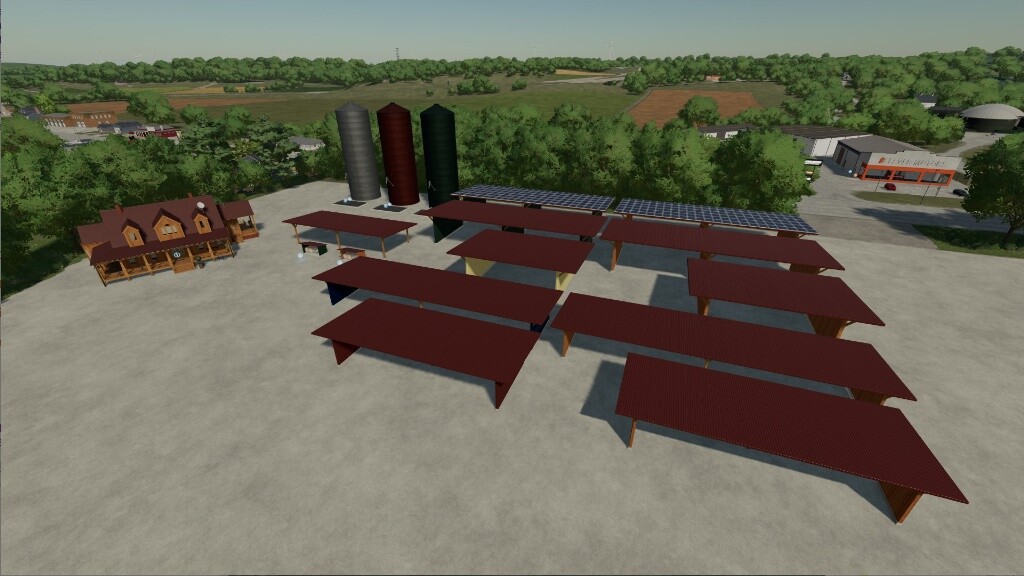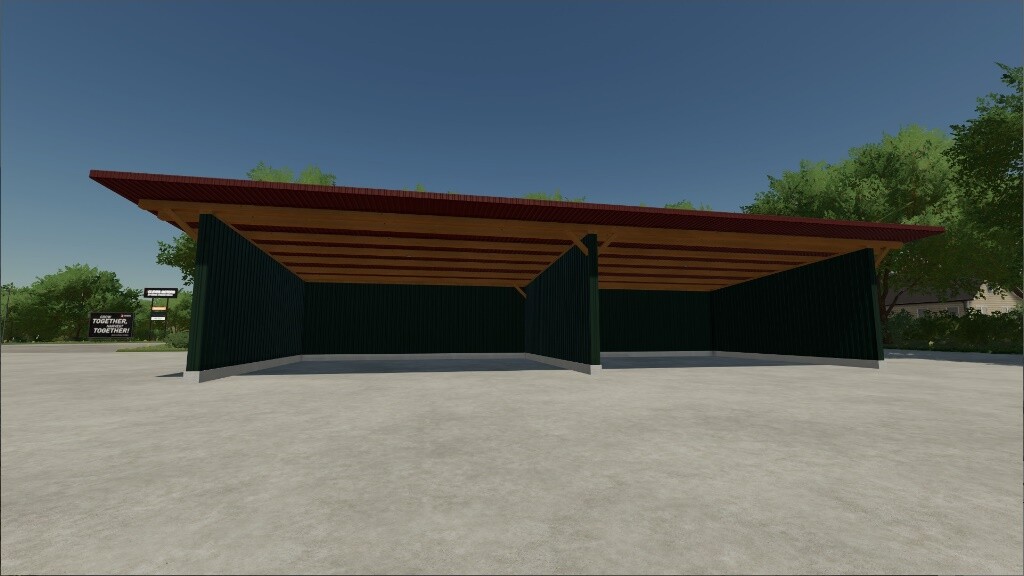Modern Farm Pack v 1.0
Modern Farm Pack v 1.0
Here you will find farm buildings in a modern metal and wood look, color-coordinated with the Hörmann halls and stables.
There is a range of open sheds with a color choice or light wood which have the back wall retractable.
The two large sheds also come in a version with solar panels to generate passive income.
There are also small buying stations for farm supplies and animal feed. One of them with color choice and one with light wood.
There are also three multi-fruit silos in the colors silver-grey, red or green.
A farmhouse made of light wood completes the pack.
Facts and prices:
– Farmhouse: $50,000, 23 slots
– Buying stations: $5,000, 6 slots
– Metal multi-fruit silo: $30,000, 10,000,000 liters, 8 slots
– Large shed: $8,000, 5 slots
– Large shed with solar panels: $50,000, 6 slots
– Narrow shed: $5,000, 5 slots
– Medium shed: $5,000, 5 slots
– Small shed: $4,000, 5 slots
– Shed without side walls: $1,000, 5 slots