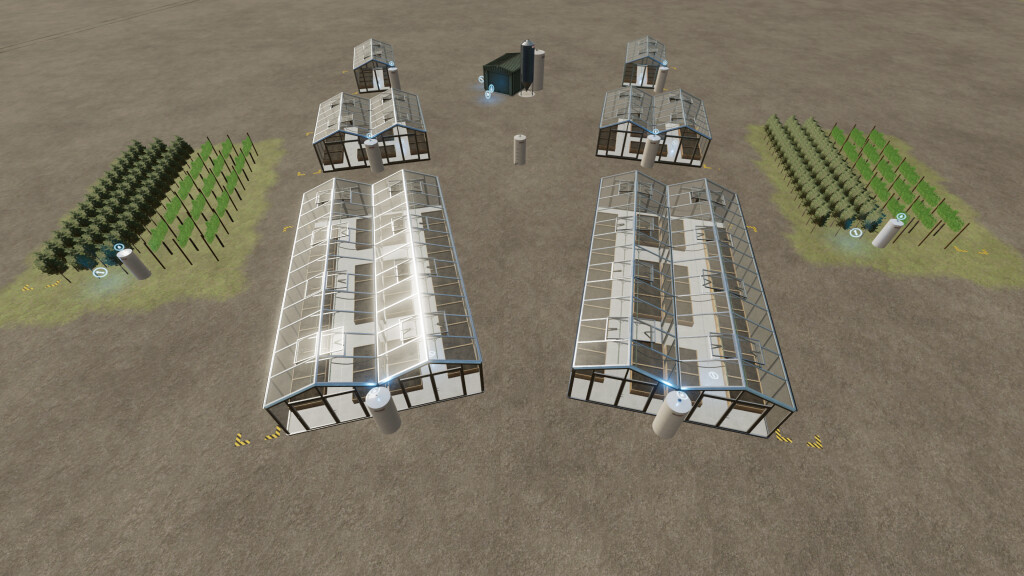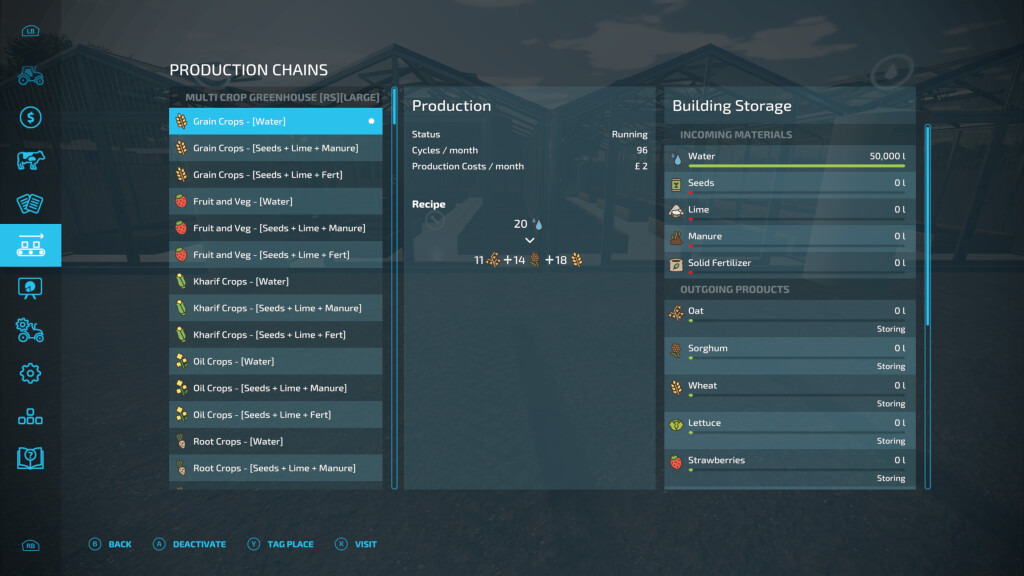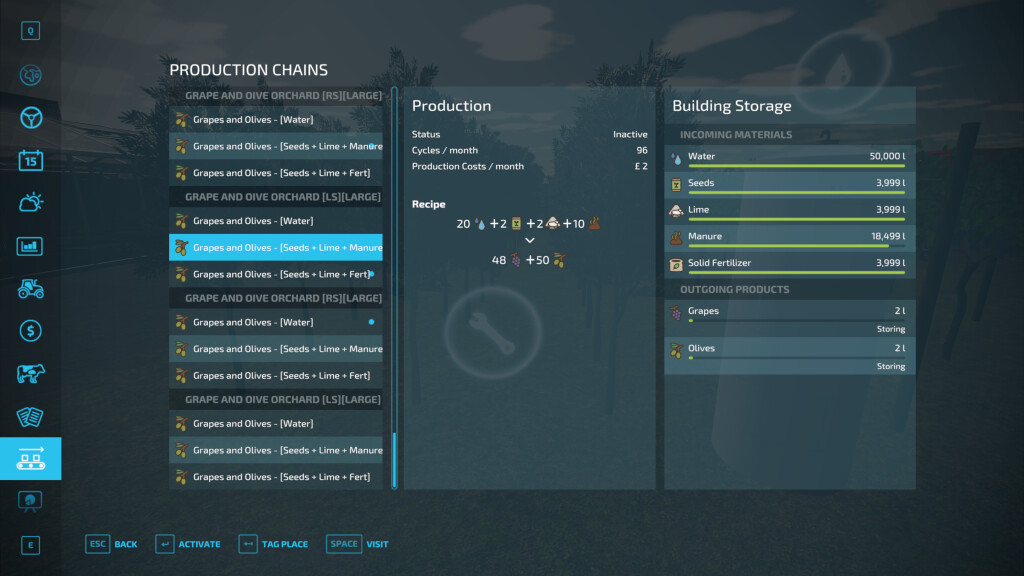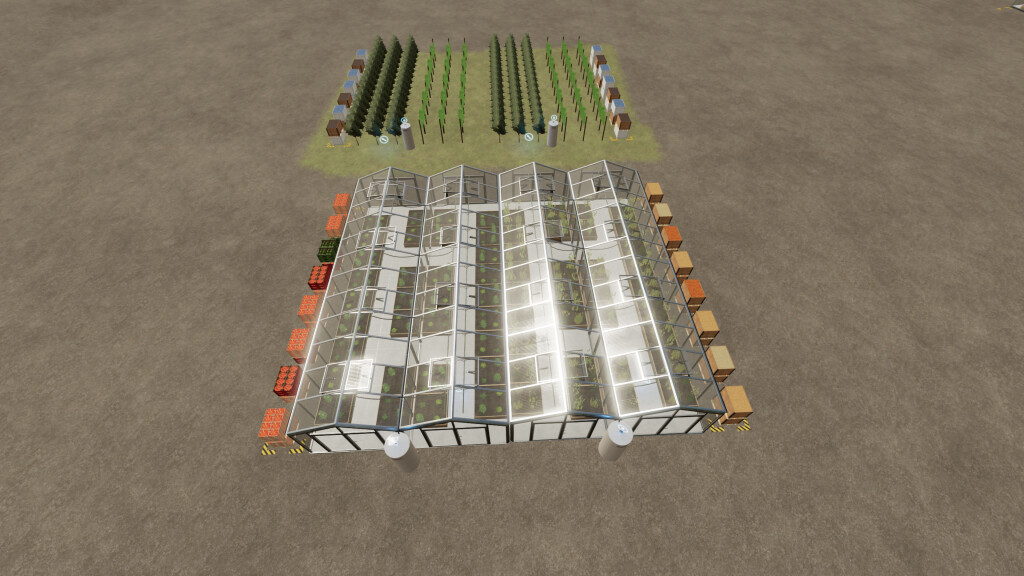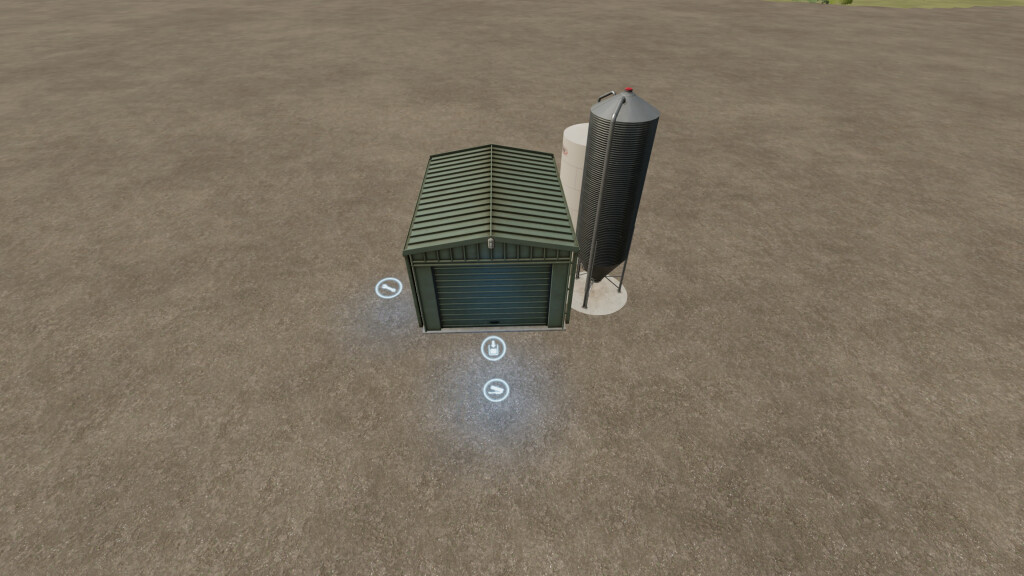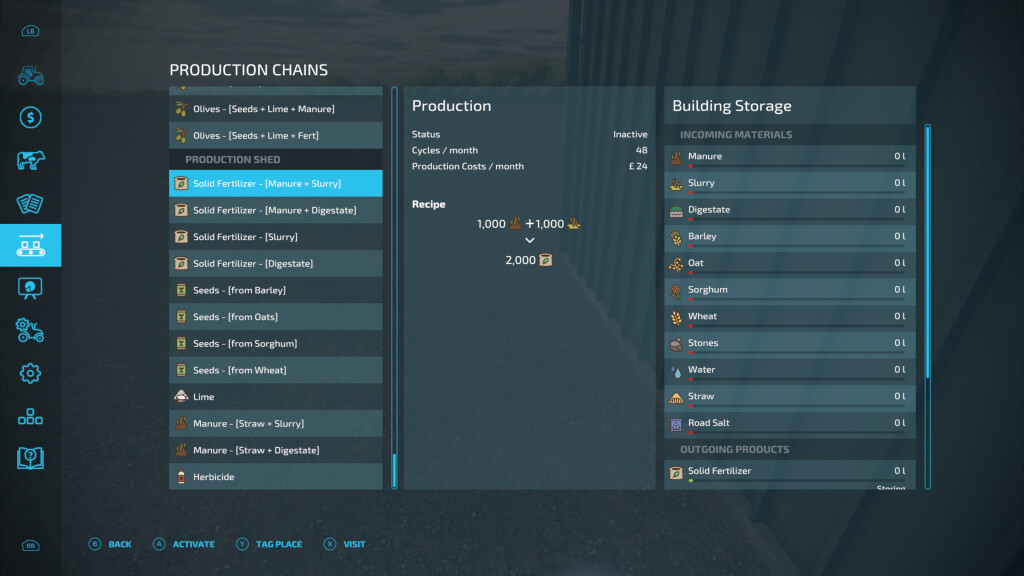Multi Crop Greenhouses Pack v 1.0
Multi Crop Greenhouses Pack v 1.0
The Multi Crop Greenhouses allow you to grow crops grouped in five crop categories as listed below.
The greenhouses will produce crops with only water supplied, when you supply seed, lime and either manure or solid fertilizer you gain an increased growth rate and output.
What is included:
2 Large greenhouses with pallet spawn point on the right or the left hand side. ($10,000 each)
2 Medium greenhouses with pallet spawn point on the right or the left hand side. ($5,000 each)
2 Small greenhouses with pallet spawn point on the right or the left hand side. ($2,500 each)
2 Large Grape & Olive orchards which function the same as a greenhouse. with pallet spawn point on the right or the left hand side. ($10,000 each)
1 Small Production Shed where you can supply the ingredients to make your own seed, lime, manure & solid fertilizer is included. ($5,000)
1 Water tank extension to increase the capacity of any nearby greenhouses by 10,000L. ($3,000)
Bulk capacity BigBags & BigBag Pallets of seed, lime, solid fertilizer, road salt & stones have been added to the store. (15 – 20% discount)
All crop pallets produced are a liftable 1000L capacity, all store items added are also liftable and are 4x the normal capacity.
Crop Categories:
Grain Crops: Oat, Sorghum, Wheat
Fruit & Veg: Lettuce, Strawberry, Tomato
Kharif Crops: Corn, Cotton, Soybean
Oil Crops: Canola, Sunflower
Root Crops: Potato, Sugarbeet
Storage Capacities:
Large greenhouse: 100.000L each crop
Medium greenhouse: 50.000L each crop
Small greenhouse: 25.000L each crop
Grape & Olive Orchard: 100.000L each
Production Shed: 100.000L each