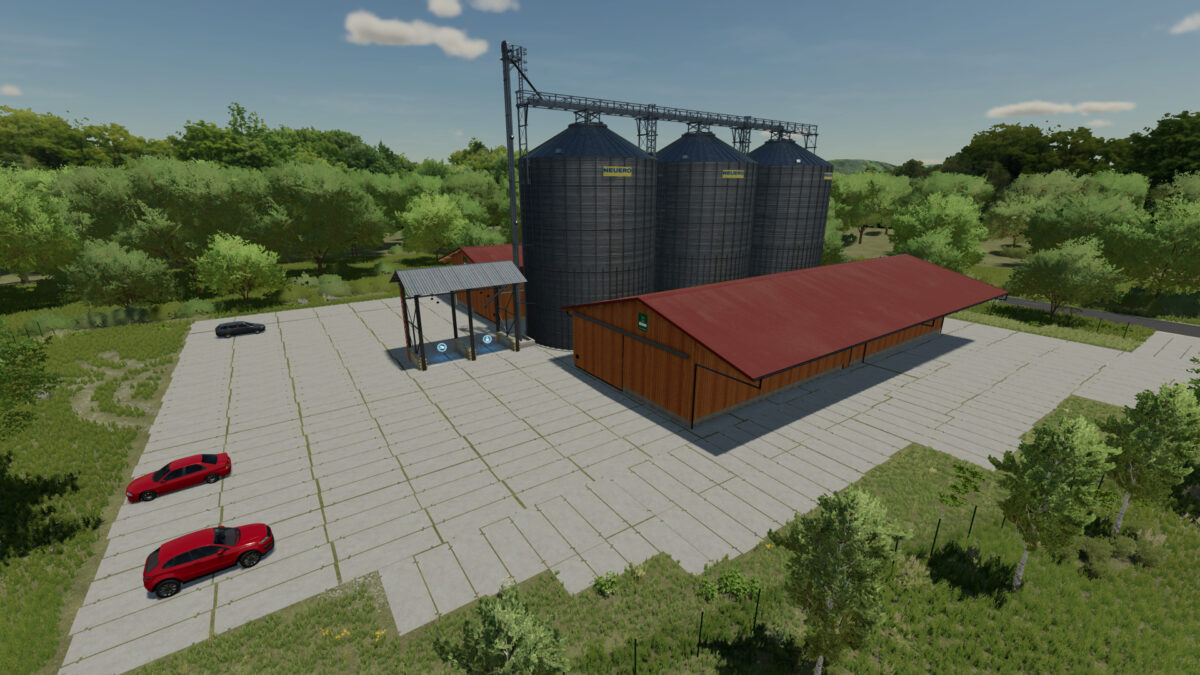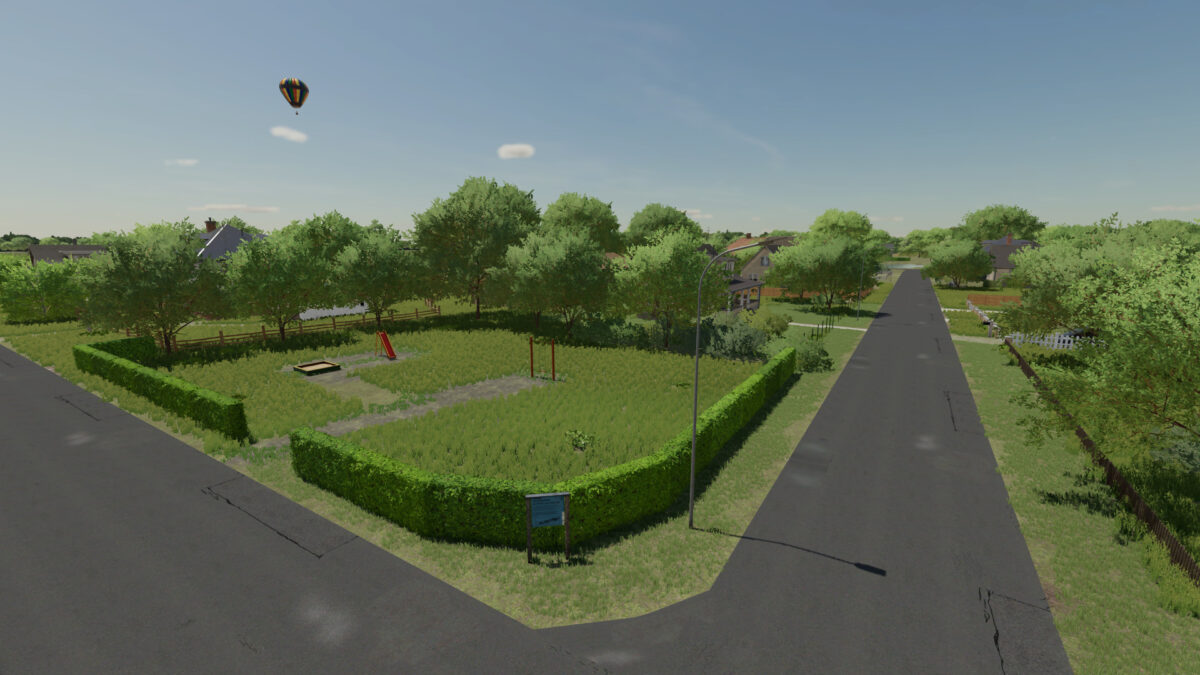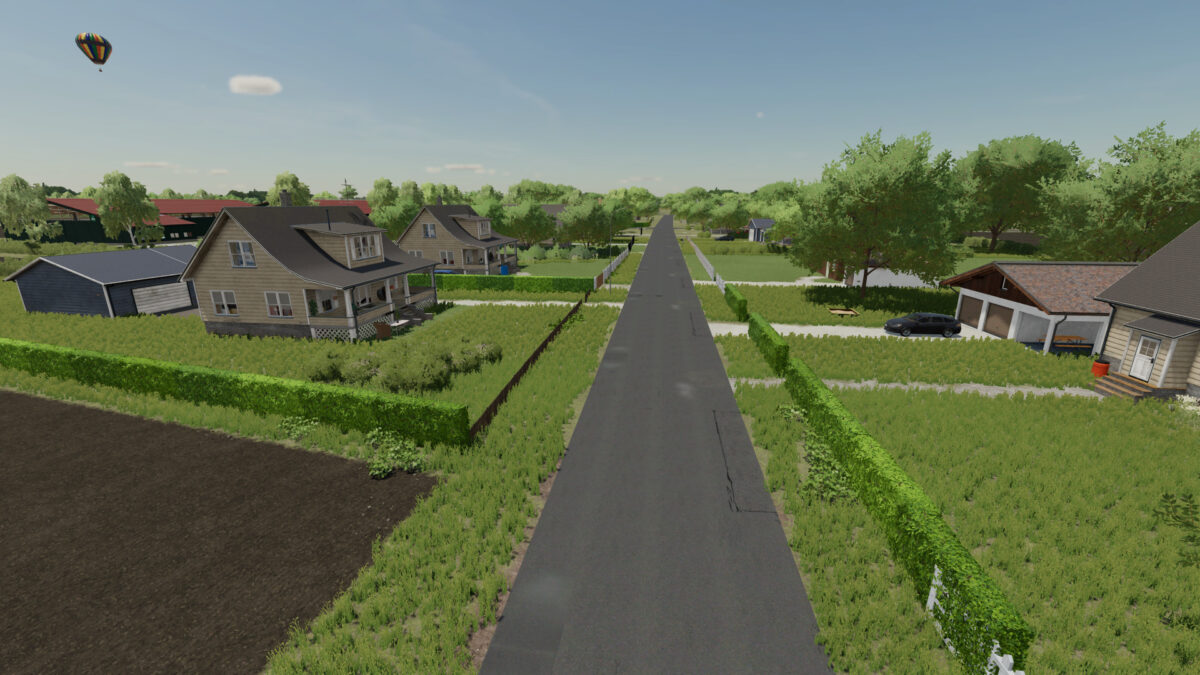New Bartelshagen 2022 Map v 1.1
New Bartelshagen 2022 Map v 1.1
- All Standard Functions of the LS22 are installed
- 16 Fields
- Horse Pasture
- Pigsty
- Livestock Trade
- A Multifruit Silo
- Two Courtyards
- A BGA
- Sawmill
- Restaurant
- Carpentry
- Oil Mill
- Grain Mill
- Spinning Mill
Version 1.1:
* Cosmetic corrections
* Fixed light trigger on garageBigService hall, which resulted in not being able to pick up the collectible
* Fixed fences that were unintentionally at the edge of the field
* Added more dirt roads, with splines for the helper
* Added pigsty environment objects that may interfere after sale
* Livestock trade for straw and silage sale, now next to the animal sale
* License plates adapted to license plate DE
* Added farmers market
* Added some traffic signs
* Added Bakery
* Added biomass cogeneration plant
* Added stone sale
* Added greenhouse
* Lights attached to the halls from the outside
* Farmhouse traded
* Fixed multiplayer search
* Added another sell point
* Productions acceptance limit increased because of large fields
* Farmlands better adjusted
* Added new waterplanes, the old ones went under the map and blocked the helper when working in the fields