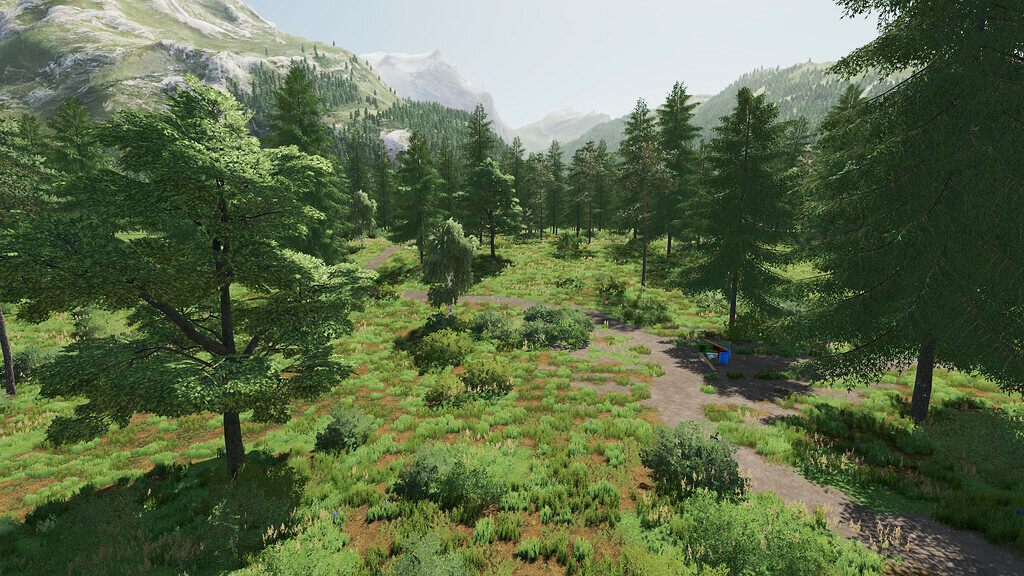New Lands Map v 2.0.1.0
New Lands Map v 2.0.1.0
Welcome to a new adventure on new lands. Here you will create your agricultural, arboricultural, horticulture or even your unique processing plant. You will also have to collect and sell the waste scattered all over the map.
– 28 fields which are mainly intended for misson.
– 1 small basic farm to start your adventure.
– The majority of plots are to be cleared and dedicated to the creation of your fields.
– The city: Gweville, has a lake where it is possible to make a misson of grass.
– The collectible objects on the map are present with waste to be sold.
– point of sale of grass, cereal and production.
– The season system remains the basic one of the game.
– 3 sawmills.
– 1 BGA.
– A nursery with 3 different production units: Trees, plants, and fruits/flowers
– Several storage places for productions.
– Train system on the map.
– 5 Factories available for purchase on the map.
– A highway crosses the map for faster travel.
– 1 firewood factory to sell to the inhabitants of the map.
– 1 boiler room to feed with wood and wood chips.
– Make Terr’O for your greenhouses with vegetable soil and Bio-waste and Bio-matter.
– Production of Terr’O to sell to the inhabitants or to use for your greenhouses.
changeLog: 1.1.0.0
– Addition to the purchase of Terr’ O
– Correction translation wood production
– Removal of flying trees
– Correction of texture (soccer goal)
– Added decoration to the market
– Added selling point for cotton
– Added sale of sugar and TERR ‘O to ‘Logistics company
– Added barrier collision
– Changed name to ‘Logistics company in height’.
– Fixed grass for Terr’ O production
changeLog: 2.0.0.0
– Fix recycling icon
– Adding a character to the market
– Adjustment of prices and production of the nursery
– Adding a “central heating” factory
– Added topsoil for the terr’O
– Added a purchase point for topsoil and lime
– Addition of 2 piles of vegetable earth
– Addition of garbage bags and crates of spoiled food at the inhabitants
– Addition of waste water at the inhabitants
– Addition of a production point “firewood in bulk
– Addition of a point of sale at the inhabitants for “firewood in bulk
– Replaced all trees to include Farming Simulator 22 trees
– Added a point of sale at the market for “TERR’O
– Added animal decoration to the point of purchase (Cows and sheep)
changeLog: 2.0.1.0
– Changed the title of the map to German
– Changed the road texture
– Creation of a snow road texture
– Reduced spawn area for trash (Dwellers)
– Residents’ land became purchasable to solve problems in multiplayer
– Changed materials for some 3D (mutiple materials)
– Changed haggard sawmill and animal trader