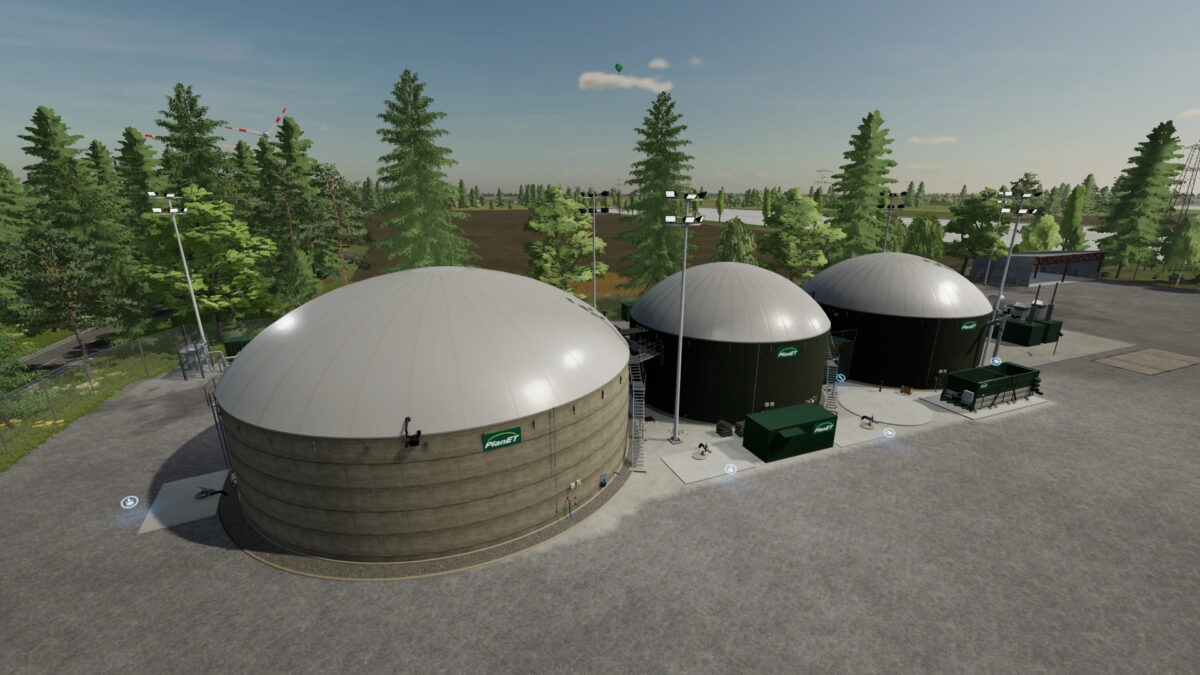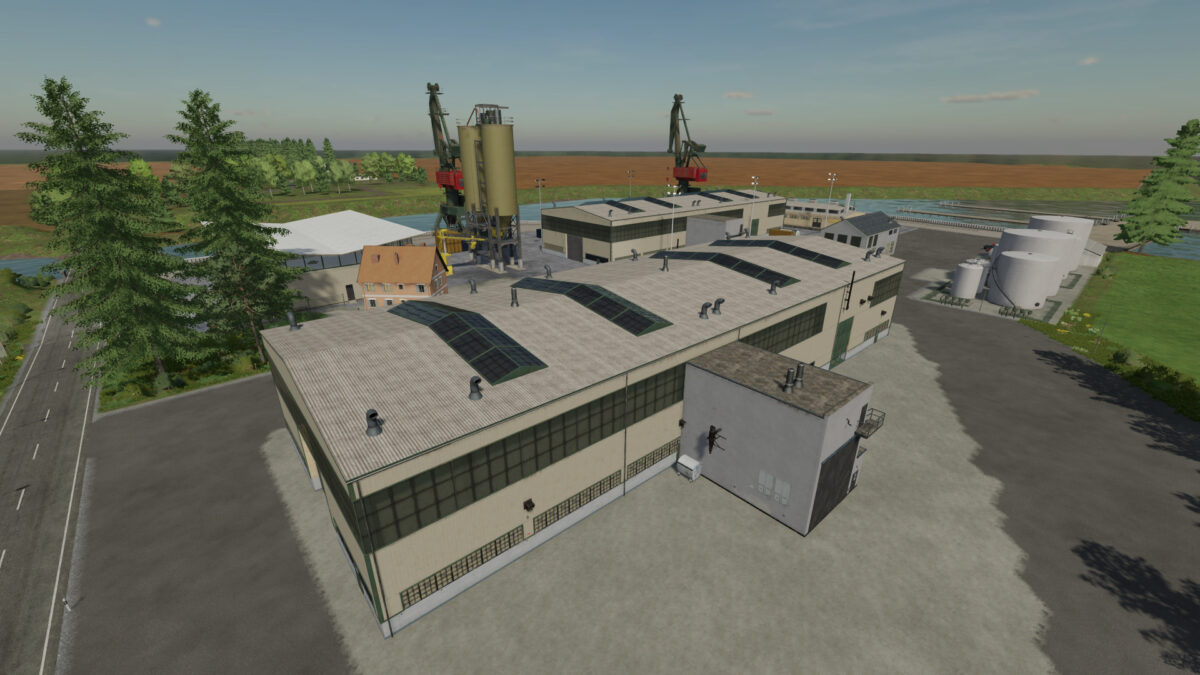NF Marsch Map v 1.2
NF Marsch Map v 1.2
Version 1.2:
* Bug fix + improvements
* AI road network now also in the north and south east
* Improved AI road network in various places (rest is game problem with collision of helpers and stationary cars)
* New values for seed consumption and yield values for almost all fruits
* Wind turbines are now turning clockwise
* Various superfluous textures deleted from the map (map about 260 MB smaller)
* Various technical optimizations
* Slightly increased spawn places at the shop for the vehicles
* Changed the depot collision and raised the building a bit so that you can dump trailers better
* Moved a lamp on the road by the port further away from the road
* Improved the transition from the stadium grandstand to the hut
* Added missing water in the ditch at field 38
* Added missing water at field 78
* Added missing water at house 48
* Added missing water at the port
* Dry lake next to the sawmill sales point refilled with water
* Fixed water edge at field 27
* Floating tree behind depot moved to ground level
* Pig feed and compound feed is now displayed in the price list
* Selling prices of feed and compound feed increased
* Selling prices of sand, dirt and gravel reduced
* Moved 2 empty pallets from space for diesel production
* Adjusted the height of the lamps in the carport 45
* Fixed various floating objects above the riding arena next to house 34
* Fixed covered tables at the hardware store
* Shelf/pallets In the hall next to house 39 it is no longer written in the wall
* Car moved at house #39
* Bus stop at field 45 moved back a little
* Fixed floating tree between shop and farmstead
* Collision added at the liquid sales point at the train station
* Field definition at field 46 on the power pole slightly adjusted
* A piece of remaining road under field 21 removed
* Brand flags at the shop are back
* Fixed cars standing in each other next to field 50 (old horse farm)
* Moved tree from Sawmill sell point
* BGA volume significantly increased again so that grass silage missions are not completed so quickly
* Turned the lamp in the curve at the former sugar factory
* Double hide in the forest at field 68 deleted
* Field 35 on the dike leveled again a bit
* Collision with the lamps at the bridge to the island on the top right deleted
* Fixed invisible collision at position 1612 1543
* Manhole cover a little embellished at the shop
* Tree in the garage at no.70 postponed
* Deleted fence below ground next to train station
* The heaps of 83 have moved and we welcome newcomers to 26 Christian to 61 Myndworm and 75 BigBauerAndy
* Scattered sunflower next to field 46 deleted
* Deleted a few deco bushes on field 57
* Removed dead sunflower at the lake below
* Deleted a few wild poplars