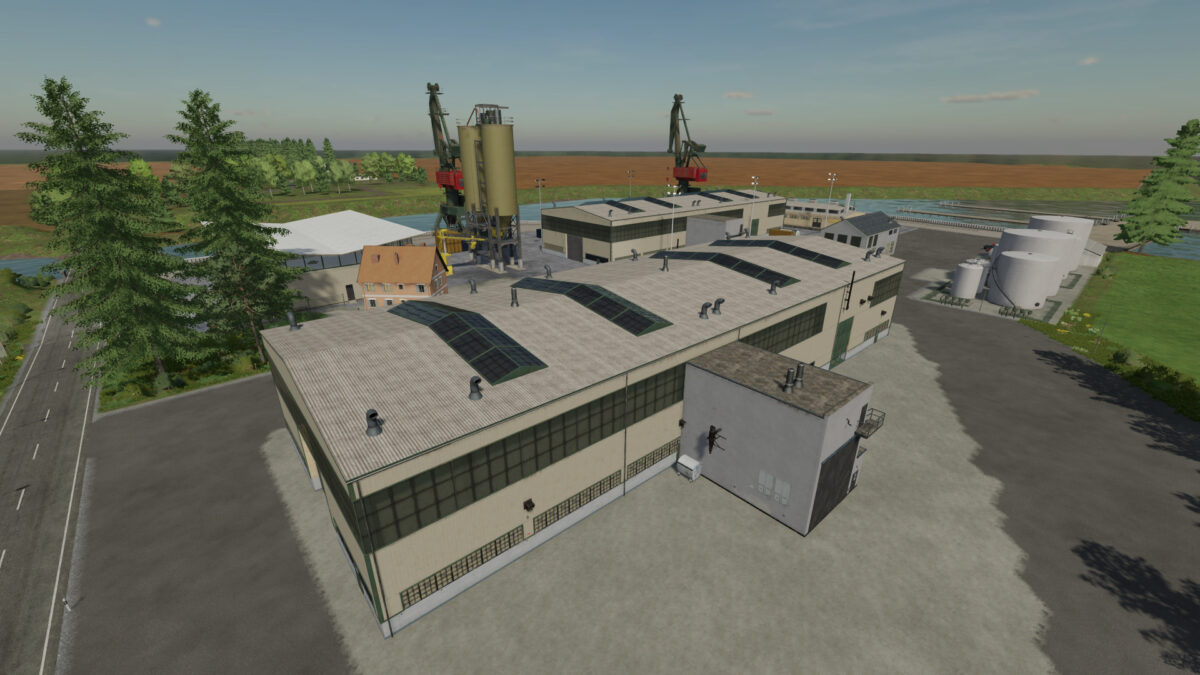NF Marsch Map v 1.6
NF Marsch Map v 1.6
Version 1.6:
* Precision farming ready soil types map
* 8 new products added to the map
* Slightly increased the chewing surface of the composter at the nursery
* Lavender can be harvested again with the Drescher corn cutter
* Fixed collision of lamps at field 32
* Workshop at the farms now also painting possible
* Compost now with K
* Rain gutter at nursery a little lower on the ground
* New icon for silage additives
* Added FillTypeConverter “STONE_CRUSHER” for Terra Farm Script users
* Error: Failed to load distance texture “CompostDistance_diffuse” fixed
* House no. 24 Double awning deleted
* House no. 71 Barrel now has collision
* House no. 75 facade now has collision
* Ready for more multifruits
* Walkway history park visitors changed
* Deleted some old bushes next to field 58
* Field definition adjusted for field 9 (roundabout and station hall)
* Fixed log error with pickup at the chopper