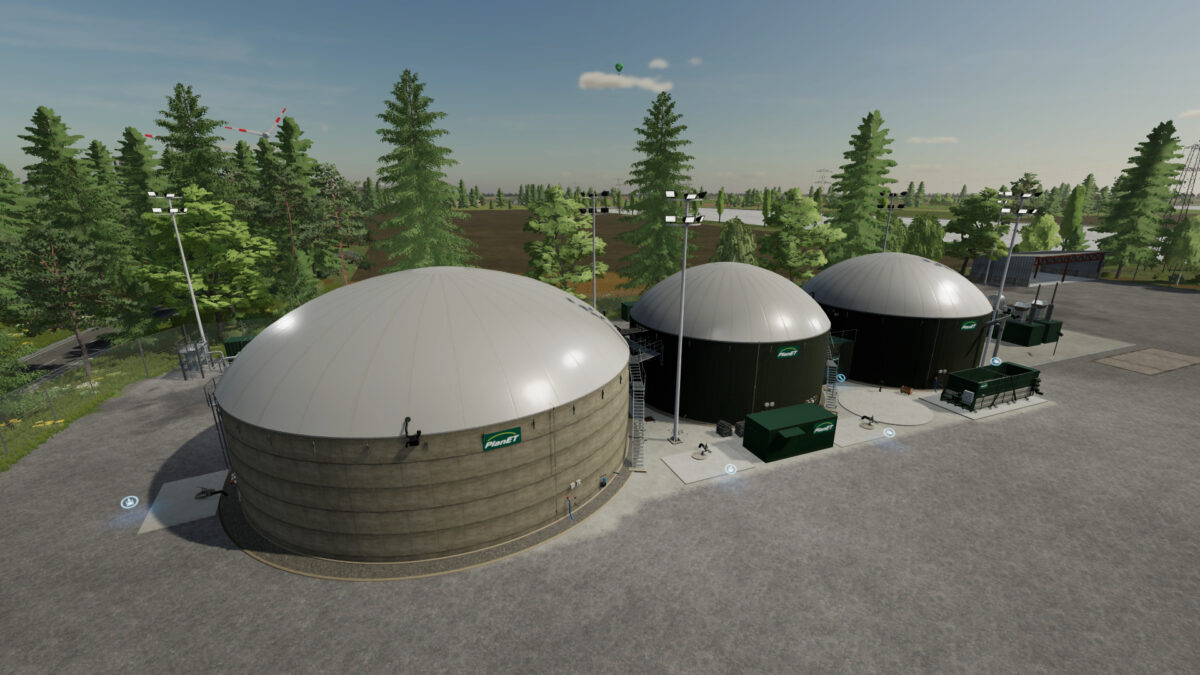NF Marsch Map v 2.3
NF Marsch Map v 2.3
Version 2.3:
* Changed rye texture and reduced plant density on alfalfa lavender and cabbage
* Fixed alfalfa hay round bales
* Price adjusted for tomatoes, strawberries and lettuce
* New palettes for Tomato, Strawberry and Lettuce
* Diesel price adjusted again
* Added 7 new fill types, raspberries, peaches, plums, cauliflower, pumpkin, mushrooms and red cabbage
* Moved the water hydrant at the train station
* Moved floating tree at slot 29
* Collision on ship at port moved appropriately
* Stadium now also accepts wheat and barley beer
* Water plants in field 42/51 slightly reduced
* The BGA’s installed on the map can now be renamed
Before starting the game, it is important to convert the savegame folder (e.g.: savegame1) with the FS22_FillTypeChanger.
Already explained in video 633 and shown again in video 646.