NF Marsch Map v 2.7
NF Marsch Map v 2.7
Version 2.7:
* Prepared a suitable building site under field 30 for the oil rig
* New Fill Type: Crude Oil, Bottles, Mason Jar, Apple Juice, Cherry Juice, Pear Juice, Plum Juice, Tomato Juice, Carrot Juice, Bottled Beer Barley and Wheat Bottled Beer, Obstler, Korn, Whiskey, Vodka, Eggnog, Wine, Strawberry Limes, Raspberry Limes
* BGA’s produce slightly more methane
* The exit boundary towards the gravel area now has a collision
* Selling prices for lamb, veal and sausage slightly increased
* The nursery accepts the new seedlings on pallets from the greenhouse
* Car moved out of the forest on the island
* Channel members and Twitch Subs up to date again, also in the houses, new arrival 67




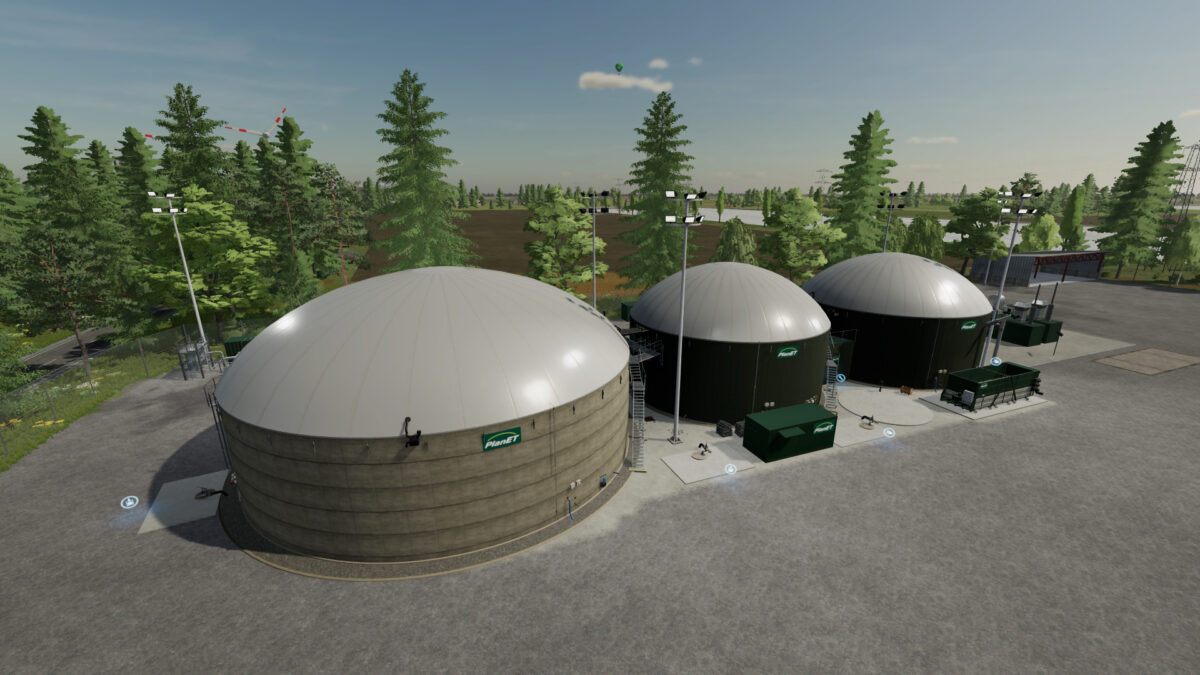



bonjour
quand je veut jouer avec cette nouvelle carte améliorer tout et blanc au sol