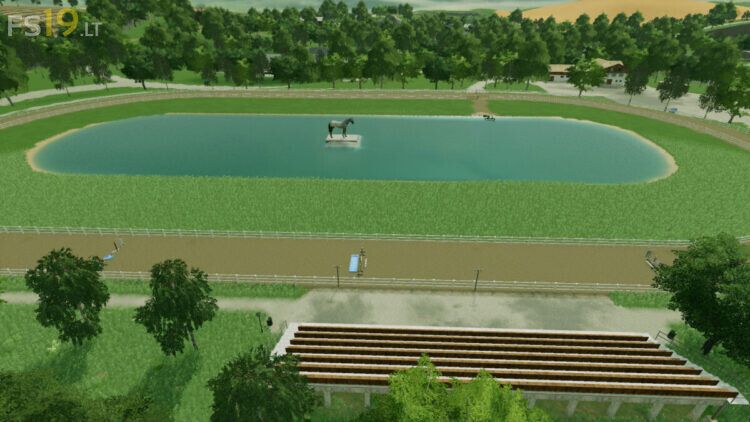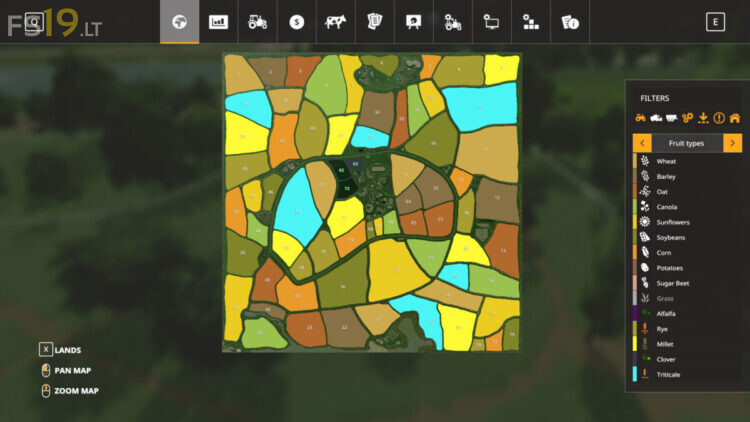Nopainnogain Map v 1.0.0.1
Nopainnogain Map v 1.0.0.1
– 72 Fields
– 10 Points of Sale
– Many Animated Storage Points
– 2 Cow Pens
– 2 Chicken Pens
– 1 Sheep Pen
– 1 Pig Pen
– The Manure of the Pens composed of Straw must be cleared and requires the mod “HoT Stable Manure Area”
– 1 BGA with Water Collection Point
– 1 Production of Compost by Fermentation of Manure
– 1 Wastewater Treatment Plant from the Dairy with Slurry Collection Point
– 14 Cultures
– Animated Silo Nets
– Animated Hedges
– Multi Angle Terrain
– Destruction of Grass on purchased Land
– Appearance / disappearance of Objects depending on the Season
– Custom Lighting
– Translated into English and German
Version 1.0.0.1:
* Correction of many Visuals, Lighting, Horse Problem
* Integration of Information Panels translated into English, German and French
* File Optimization