North Frisian March 4X Map v 2.2
North Frisian March 4X Map v 2.2
Version 2.2:
* Added Schnapps and Honey
* 7 New Products installed
* Floating Mini Sign above Building at the advertising Sales Station deleted
* New Buyable Area next to Field 59/60
* Old Distillery Area cleared and made available for Purchase
* Double Sales Station at Aral Petrol Station cleared
* Canal Members and March Residents up to House No. 45 up to date
* Hardware Store orders for House No.60 done (Stone Grill, 2 Loungers, a Beer Table set, a Beer Barrel, a Wooden Tool Shed and 2 raised Beds)
* Hardware Store orders for House No.16 completed (Stone Grill, Wooden Table with Bench, Green Tool Shed)
* Hardware Store orders for House No.43 completed (Swing swapped for Stone Grill)
* Hardware Store orders for House No.23 completed (a few Lamps distributed)
* DIY Store orders for House No.37 completed (various)
* Orders for House No.48 completed (Beer, Tent, Seating)







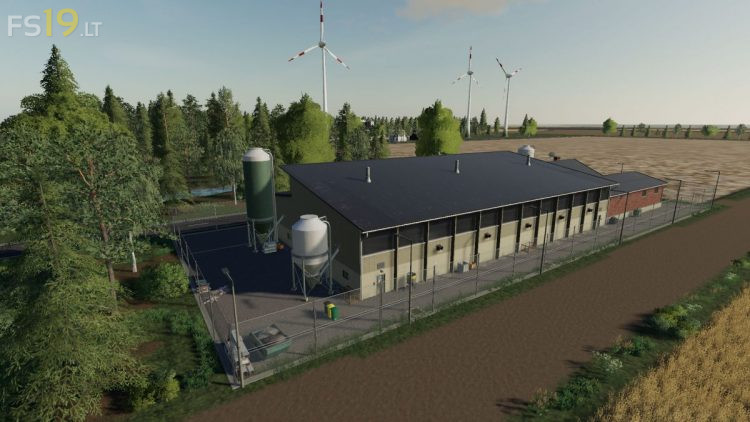

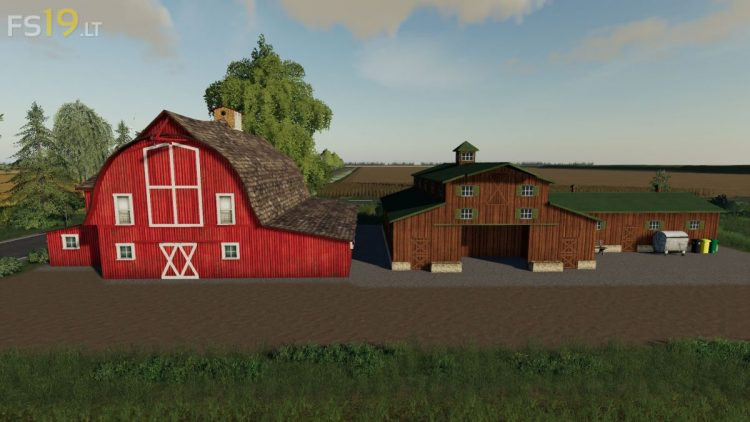






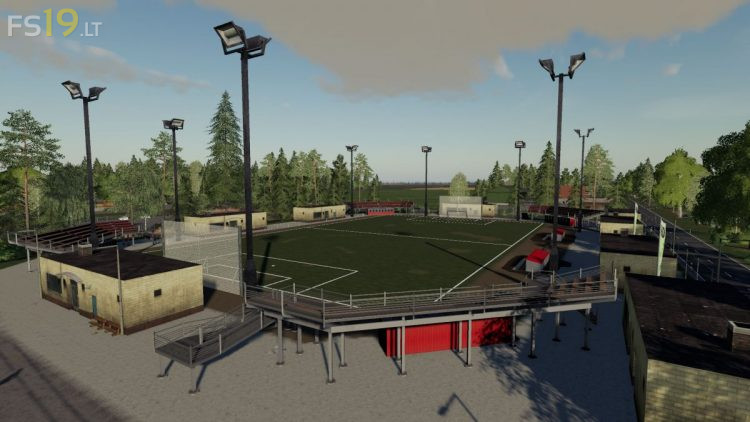


There’s not any selling point in the map. You need to add them. But map looks nice.