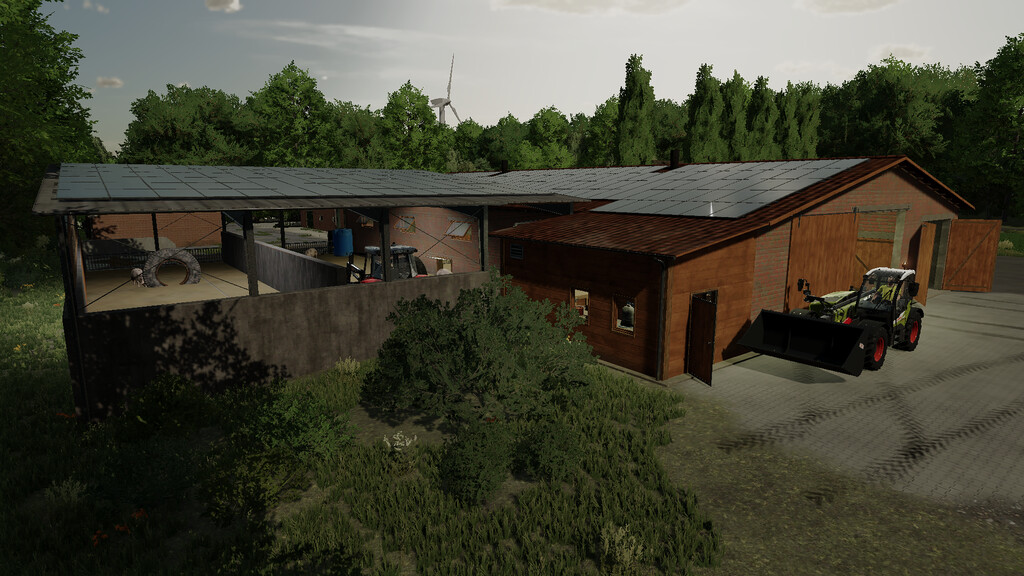Outdoor Climate Pigsty v 1.0
Outdoor Climate Pigsty v 1.0
In this pigsty, the inventive farmer has transformed an old building into a more spacious outdoor climatic stable. The old barn became too small and no longer complied with animal welfare regulations, and at the same time the silos next door were no longer used.
So the silos were turned into a covered outfeed with fresh air, three passages were created in the wall for pigs, the interior was redesigned and an automatic feeding system was installed.
Data:
Animal capacity: 290 pigs
Feed: 75.000l
Water: automatic
Straw: 25.000l
Slurry pit: 120.000l
Price: 155.000$
Daily maintenance cost: 150$
Light: manually, switch is located inside the control room
Have fun with happy pigs!