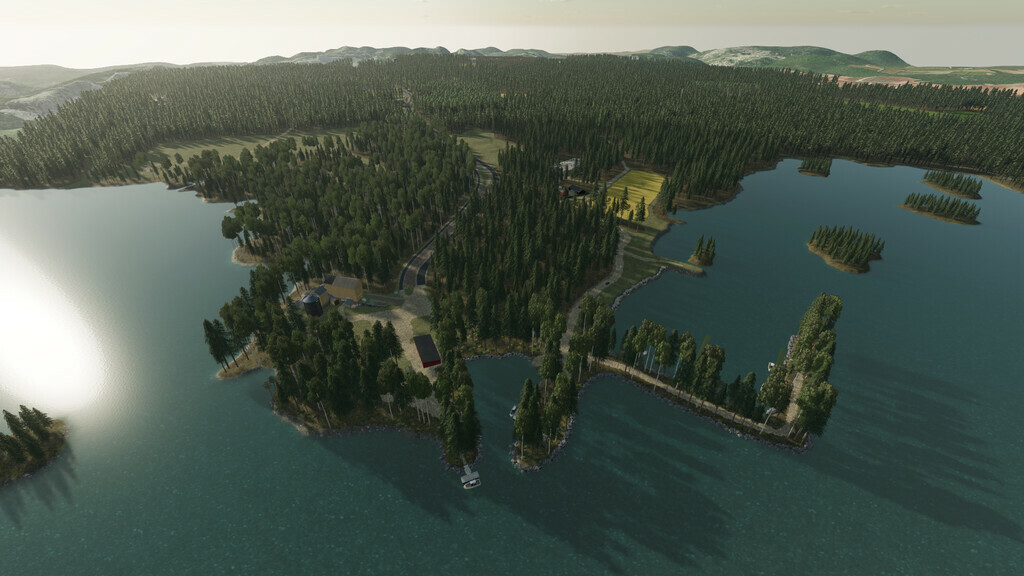Paksuniemi Map v 1.1
About the mod:
This is map from small town in Finland.
Mainly focused on forestry but there are still some fields to farm.
– 27 fields
– lots of forests, trees from Holmåkra (thanks to Oscar_8599) with edited spruce texture.
– 5 farms made ready to use
– Sawmill
– large areas to build youre own farm or make new fields.
– custom soilmap
– water can be taken from lake.
– lots of collectibles.
– some houses have woodselltriggers for selling firewood and woodchips.
Thanks to all who have helped with map.
Change Log v1.1.0.0
Requires new savegame.
Fixed reported issues.
Some new textures.
Added shop for platinum items.
Credits:
Jamo
How to install FS19 mods?
Firstly find a mod which you like and want to download. Then download a mod to your PC. Mods are usually in .zip format file. But sometimes it can be in .rar. If a mod file is a .zip format no needed additional actions. If a file is in .rar, then you must unarchive mod with software like WinRar or Zip7. Windows 10 users no need to use software for archives, Win10 itself has a feature to unarchive files.
The next step is to find mods folder in your PC. Usually, it is in Documents/My Games/Farming Simulator 19/2019. Open the "mods" folder and put downloaded .zip archive or unarchived .rar file to this folder.
Last step. Enjoy of FS19 mods!