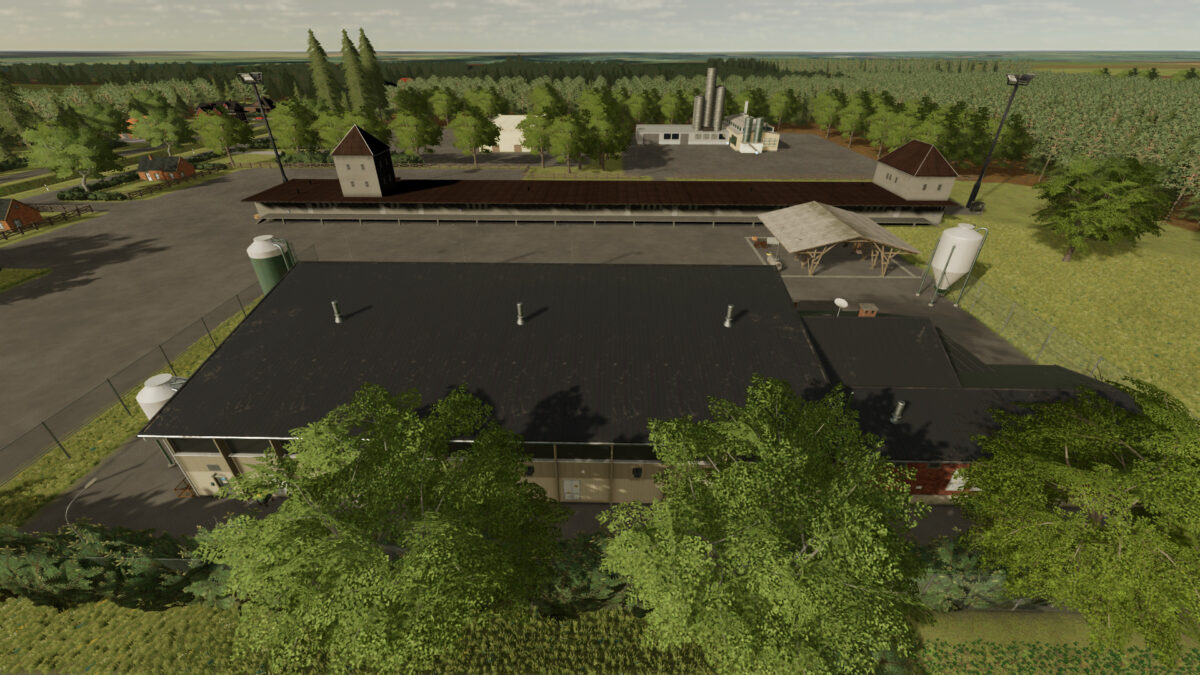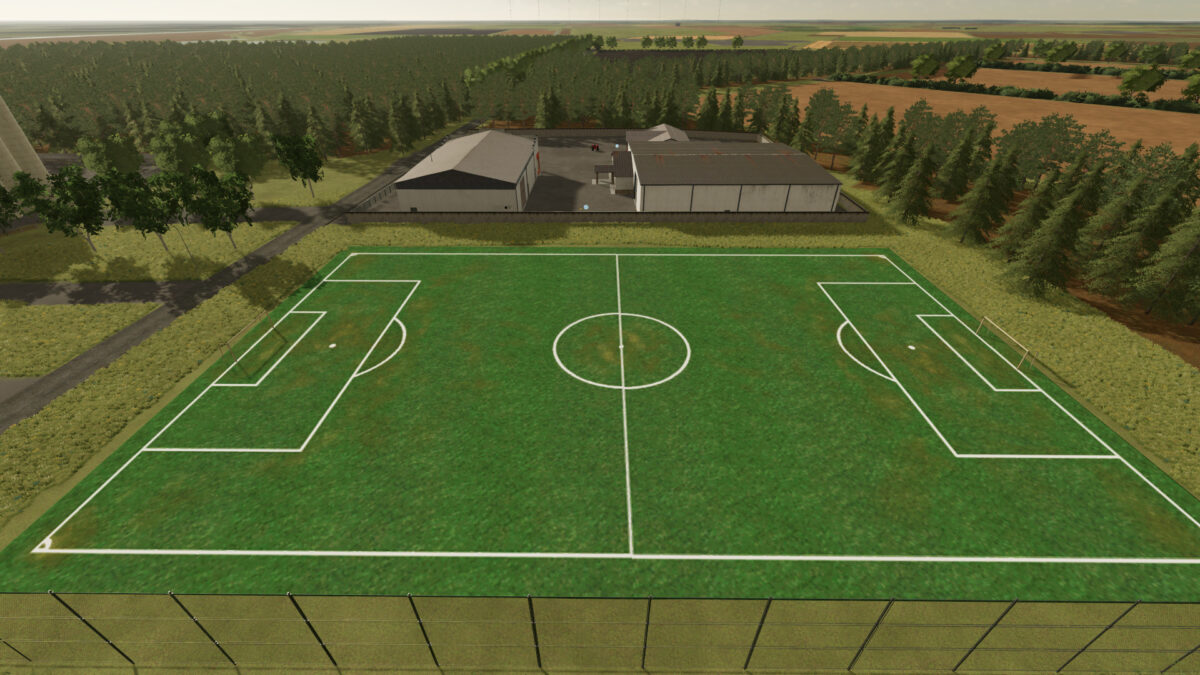Papenburger Map v 1.0.0.6
Papenburger Map v 1.0.0.6
– 4 Fold Map
– 96 Fields of 1 – 87 Hectares of arable Land, Grassland and Forests
– 119 Plots Hectares
– Over 200000 Trees
– Extensive Field and System of Paths
– Many open Spaces for Courtyards and Production Facilities
– Basic supply at Main Sales Points. Including Gereide Mill, Grain Store, Bakery, Cheese Dairy, Dairy and Sawmill
Version 1.0.0.6:
* Precision Farming ready
* Replaced all broken buildings
* 2nd veihhandel trigger installed at the old location
* All bridges over the canals widened or set to the same level
* Field borders of field 96 adjusted
* Radio radio masts are original again
* Bakery trigger replaced with latest version
* Reinstalled sidewalks on Birkenallee
* More decoration on Birkenallee and Bethlehem
* Machine shop moved (somewhat more central)
* Deco plants paintable again
* Machining angle increased to every 10 degrees