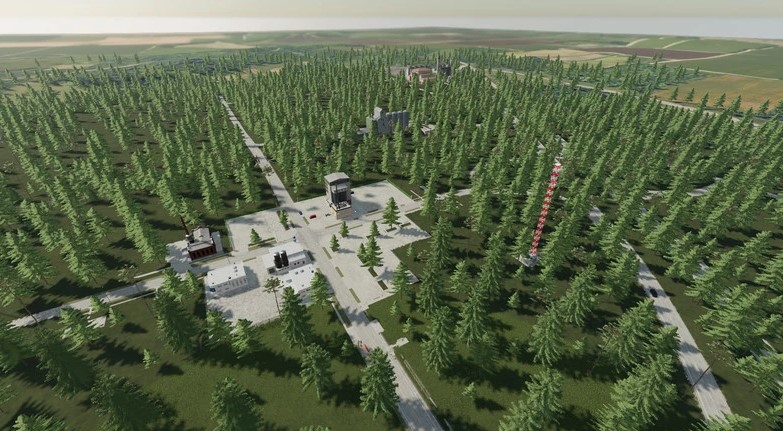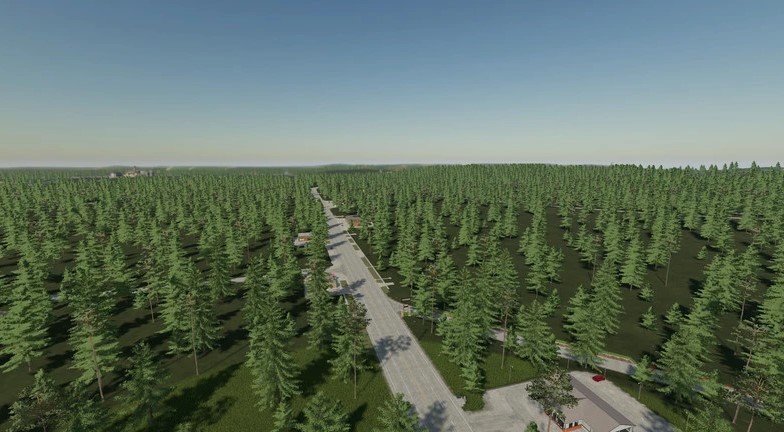Pine Valley Map v 1.0.0.5
Pine Valley Map v 1.0.0.5
Pine Valley was created from the Standard US Map.
- Removed Extra Buildings
- Removed Items that caused lag
- Changed the Map Ground Color Style
- Added lots of Trees
- Moved the Player Farm
- Added Custom Farm House & Garage
- Added a Custom Semi at the Player Farm
- The Map free to buy
- The Train is free to rent
- Traffic has been slowed down & decreased
- MP ready
Version 1.0.0.5:
* Added second Sawmill
* Added a road to the radio tower
* Added more buyable land around the Dairy to place buildings on
* Added an old barn & field w/ old dirty equipment (for more field options)
* Removed another item found under the map
* Pulled & replaced the players 4Runner vehicle (may return later)
* Added an island to the lake with the winter collectable on it
* Added a couple more street light on corners/junctions
* Refined ‘some’ grass in/on the edge of roads (work in progress)