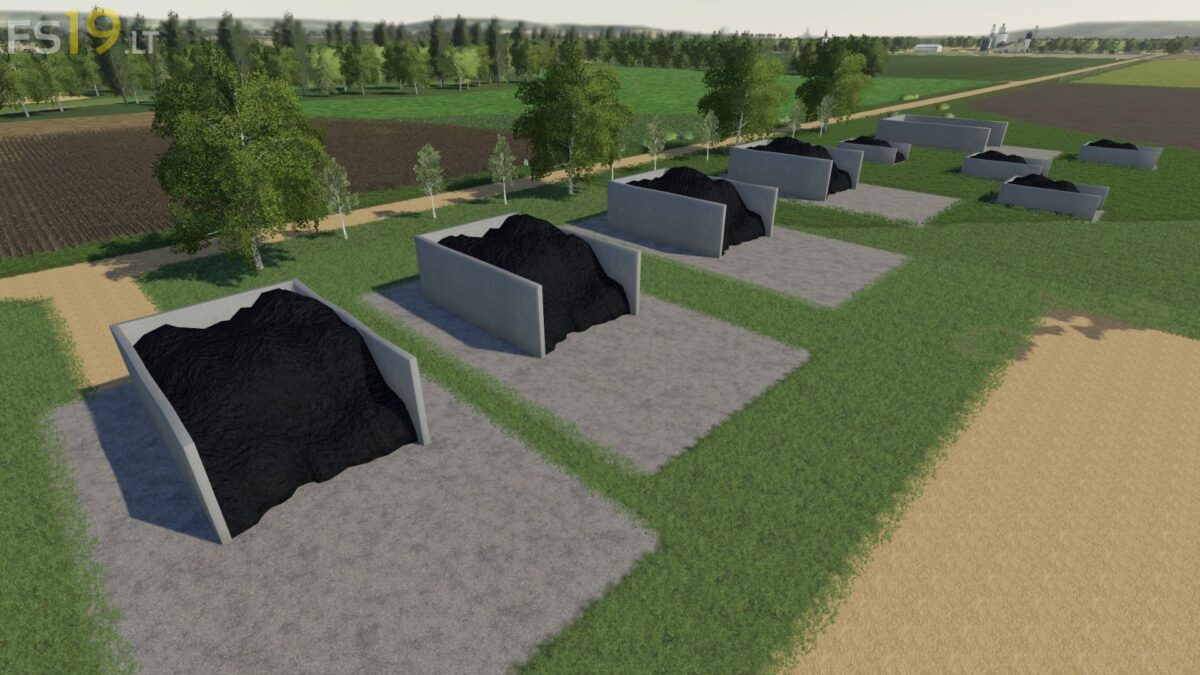Placeable Compost Pack v 1.2
Placeable Compost Pack v 1.2
This Mod adds Compost to every Map
– You can import it, produce it, use it with the manure spreader to fertilize the fields, or just sell it again
– All points of sale that accept wheat, barley and canola also accept compost
– The packa also includes Placeable objects that guarantee more income than the classic map outlets
– All trailers, shovels, trains and manure spreaders are automatically equipped with compost. This also applies to mods, provided that they have been assigned the correct fill type category
– The compost also supports the function of tipping anywhere
Included Objects:
– Compost: Price 20000 €
– Compost Big Bag: Price 1000 €
– Compost Heap: Price 12500 €
– Small Compost Import Easy: Price 3000 €
– Compost Import Easy: Price 7500 €
– Small Compost Import Profi: Price 3000 €
– Compost Import Profi: Price 7500 €
– Small Compost Export Easy: Price 3000 €
– Compost Export Easy: Price 7500 €
– Small Compost Export Profi: Price 3000 €
– Compost Export Profi: Price 7500 €
Version 1.2:
* Flexible Silo Extension added