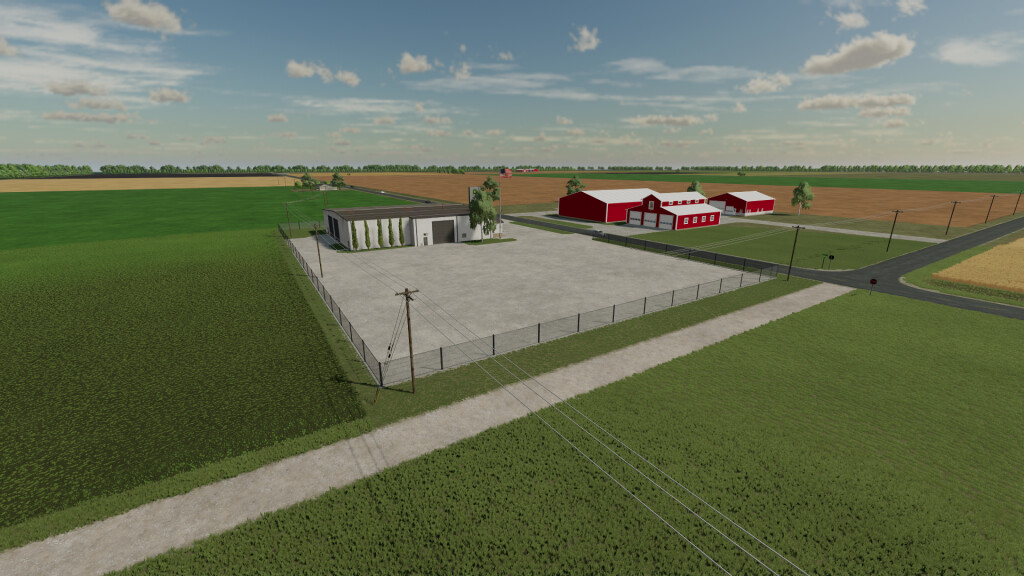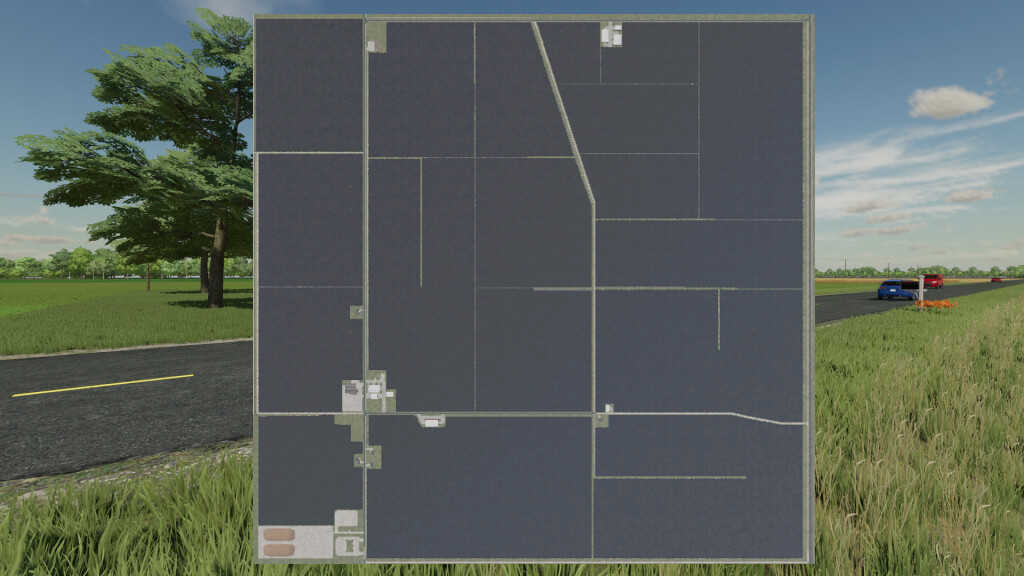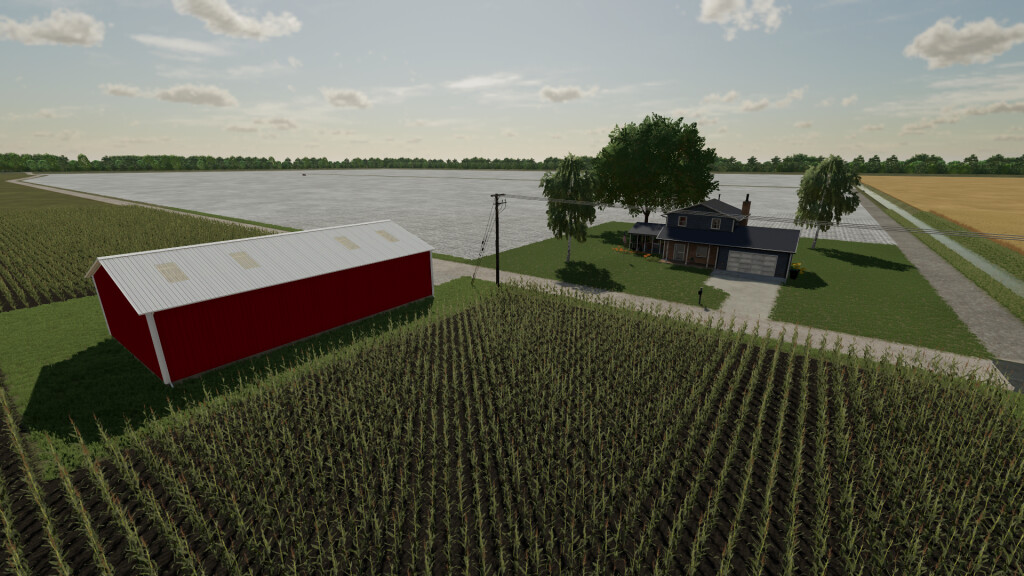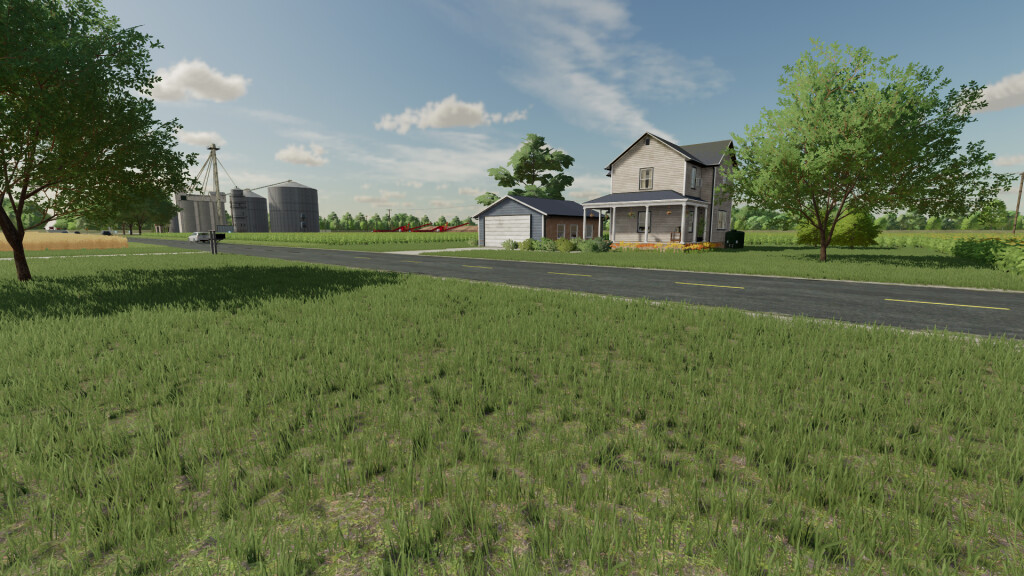Prairie Farm Michigan Map v 1.0
Prairie Farm Michigan Map v 1.0
Welcome to Prairie Farm Michigan. The map represents one-third of a real-life location in Michigan. The map terrain closely matches this location as well as the field layouts and ditches.
– Map has 18 fields ranging from massive to large, consisting of a total of 917 acres.
– There is one main farm located on the map, along with other buyable areas with buildings you can use. You must buy the land before you can use or sell the buildings.
– There are 100 wooden toys, 5 sugar beets, 5 small model Massey Ferguson 1155 tractors, and 1 special collectible to be found on the map.
– There are three sell points where you can sell all of the base game crops and products. There are no production buildings, but there is plenty of room for your own to be placed.
– There are no forest areas; however, you can plant your own trees if you want. There is a wood sell point on the map.
– Map has a custom growth calendar.
– The terrain on the map is mostly flat, with some ditches to navigate.
– The relight environment lighting from SuchSneak has been implemented.
– Alfalfa crop has been added and integrated with animals.
– Precision Farming custom soil map added consistsing of silty clay, loam, and sandy loam.
– A custom sugar beet piler factory for increased realism in sugar beet harvesting. When owned by the player, the piler will give you tare dirt. Return the dirt to the field and dump it. Dirt piles can be leveled and will disappear when using any field working implements. Beets are sold in-game every hour on the hour. If the player does not own it, it will function as a normal sell point with no tare dirt.
– Net wrap with an American flag for round bales of straw, grass hay, and alfalfa hay.
– Soybeans on rows and some crop textures altered for more realistic look.
Enjoy the map and have fun.