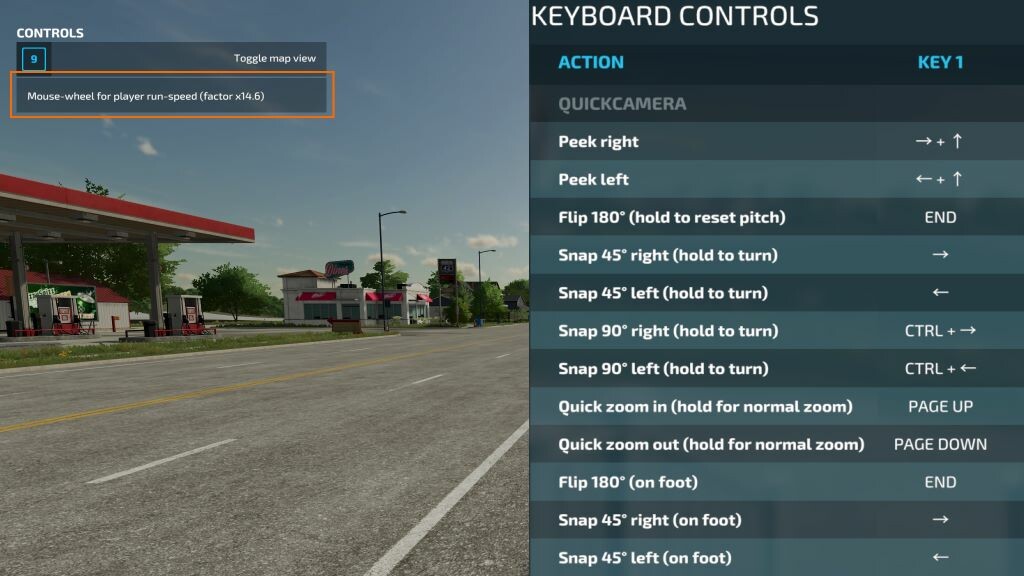Quick Camera v 1.0
Quick Camera v 1.0
With this QuickCamera mod for FS22, you can use keys to make the vehicle camera:
– Peek left/right
– Flip 180° to quickly look behind/forward
– Snap 45°/90° left/right
– Zoom in/out quickly
Also when player is ‘on foot’, it is possible to:
– Flip 180° (almost like having eyes in the back)
– Snap 45° left/right
– Run even faster (player speed) using mouse-wheel up/down when in run-mode. In multiplayer this is only available for players with the ‘Farm Manager’ role.
IMPORTANT INSTRUCTIONS:
For best usage of this QuickCamera mod, you must delete, remove or unbind any existing keys of the following basegame’s control actions, to avoid overlapping keys for similar actions:
– Look left (player and vehicle)
– Look right (player and vehicle)
– Camera zoom in
– Camera zoom out
Then also rebind the control action keys for QuickCamera, in case they seem wrong for your style of play.
If you observe problems with this QuickCamera mod’s actions, then please verify that you have followed the instruction above.