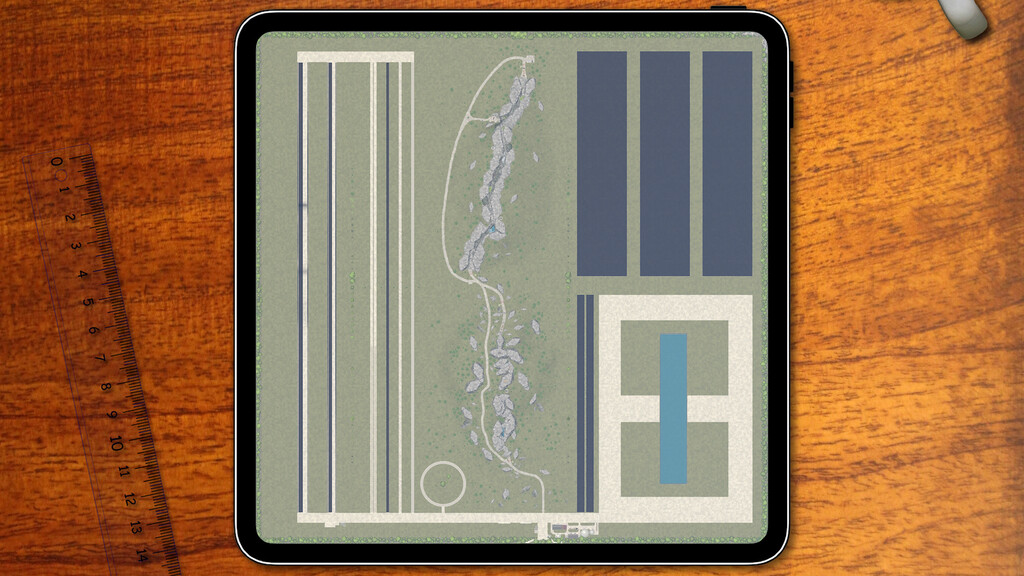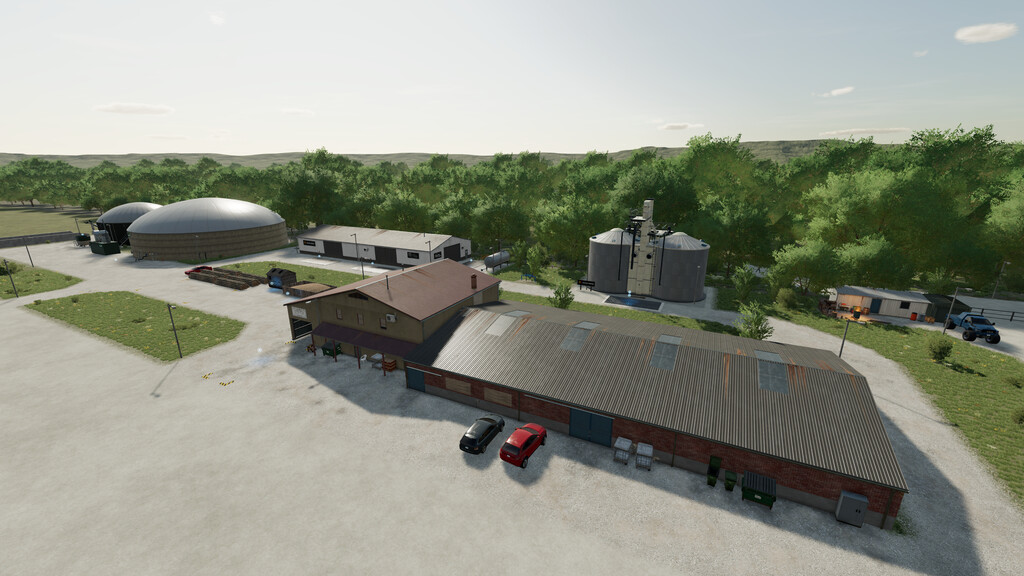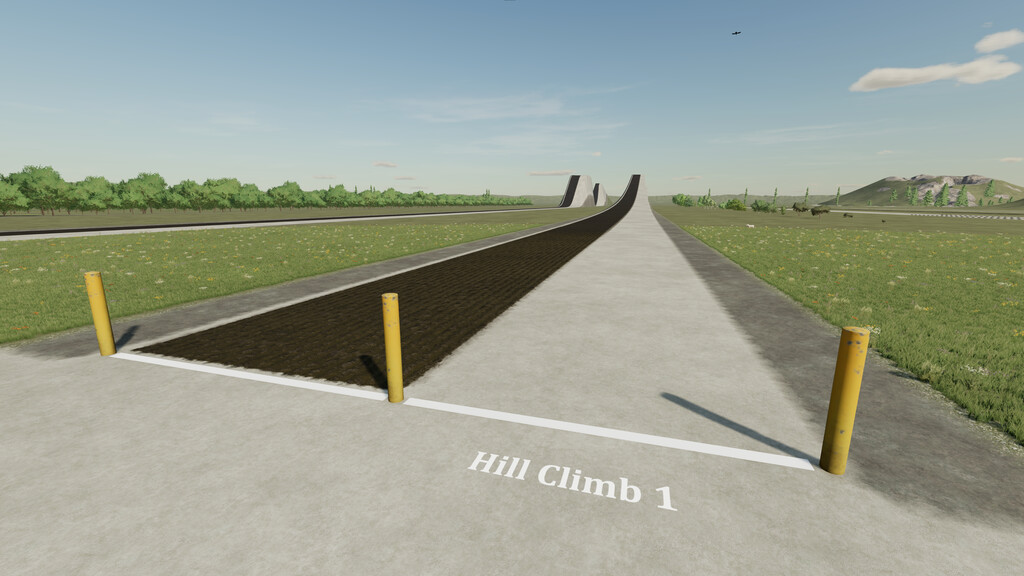Rock Crawl Map v 1.0
About the mod:
Welcome to the Rock Crawl
This was originally intended for vehicle and equipment testing, but now with the addition of the Rock Crawling section, I’ve decided to release it based on feedback.
It was designed for tractor use! It can get tricky with smaller vehicles, I’ve included placeable rocks so you can build up any parts of the course that you’re having trouble with.
I’ve also added a placeable marker to give you an indication of how far you’ve progressed on the hill climbs.
While it’s not strictly a farming map, the map has a few fields and sell points that allow you to build your own farm if you wish.
I wish you a lot of fun 🙂
Credits:
ALiEN JiM
How to install FS19 mods?
Firstly find a mod which you like and want to download. Then download a mod to your PC. Mods are usually in .zip format file. But sometimes it can be in .rar. If a mod file is a .zip format no needed additional actions. If a file is in .rar, then you must unarchive mod with software like WinRar or Zip7. Windows 10 users no need to use software for archives, Win10 itself has a feature to unarchive files.
The next step is to find mods folder in your PC. Usually, it is in Documents/My Games/Farming Simulator 19/2019. Open the "mods" folder and put downloaded .zip archive or unarchived .rar file to this folder.
Last step. Enjoy of FS19 mods!