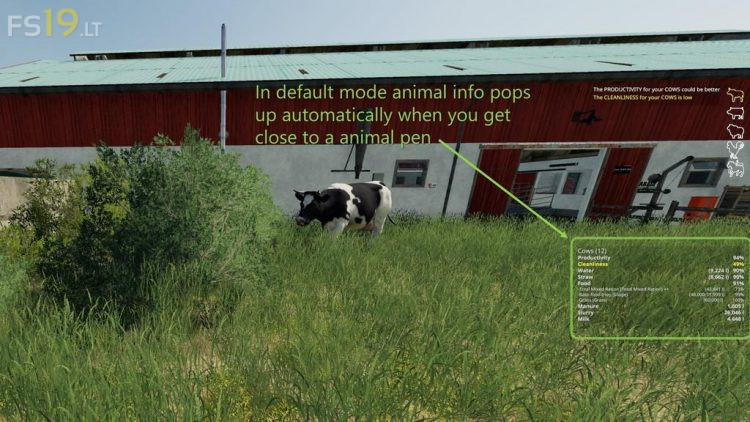Stockman Hud v 1.0
Stockman Hud v 1.0
Stockman Hud gives you an overview of your animal husbandry with alerts and summaries for the most important stats. The basic idea is to focus only on the information you need at the moment and highlight important stats so you can be effective when caring for your livestock.
The mod is inspired by the great AnimalsHUD from xDeekay but with more focus on alerts and selective information as well as being built specifically for Seasons.
Features:
– Icons displays the overall status and performance for each animal type (the color of the icon indicates the overall status)
– Alerts gives you brief messages of the most urgent things to attend to (low food, shortage on water etc)
– Automatically displays a summary for your animals when getting close to a animal pen
– Optionally displays an complete overview of all your pens regardless of where you are on your farm (or map)
– Optimized for Seasons (alerts and thresholds are adjusted to reflect that Seasons limits so you can have no more than two days worth of food etc so you need to attend to your animals each day)
– The text in the overview and pen-info overlays is shaded and displayed on a semi-transparent black background for good visibillity in most situation