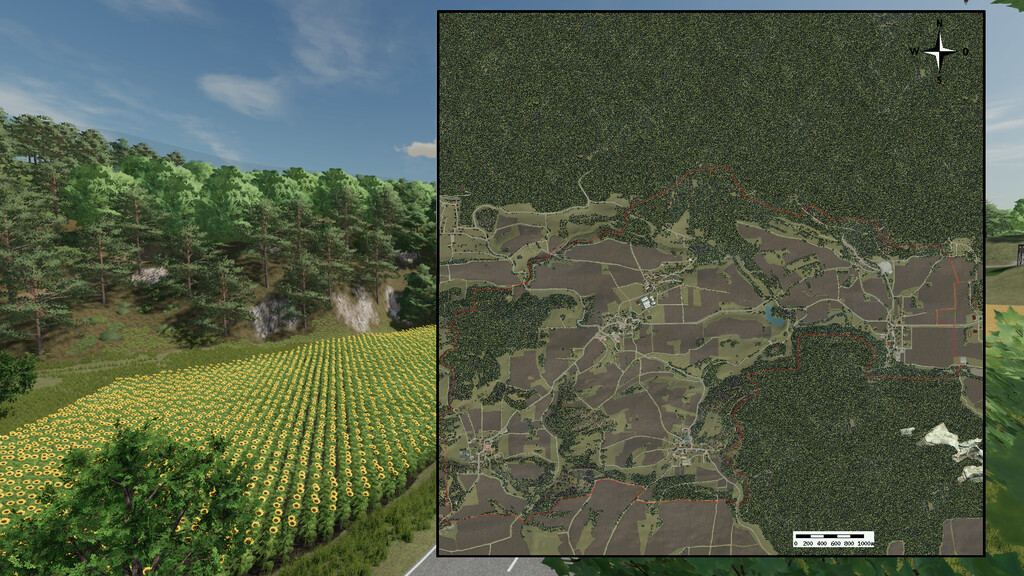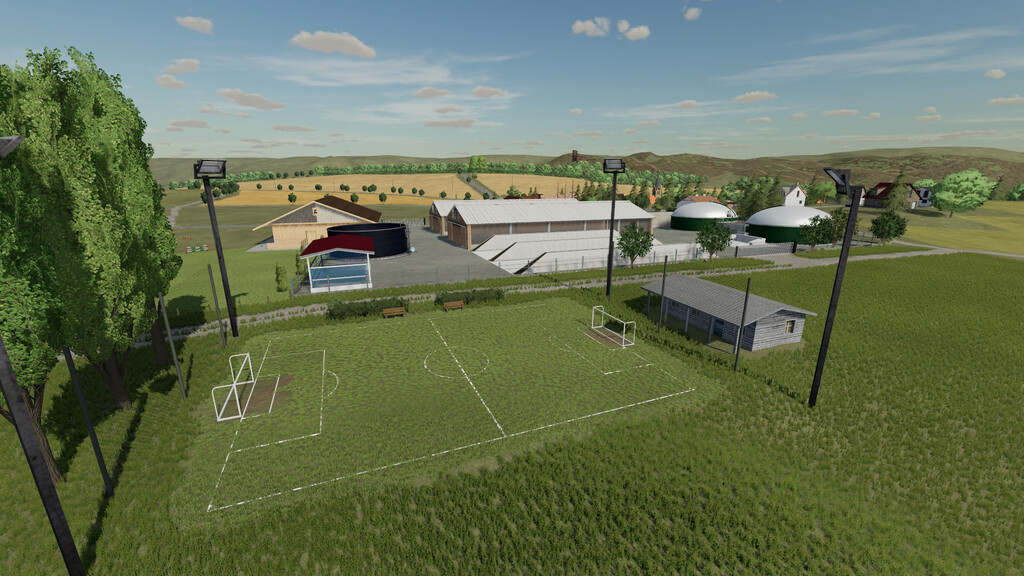Suedharz Map v 1.2
Suedharz Map v 1.2
Welcome to the Southern Harz Nature Park and the green Southern Harz karst landscape, which is unique in Europe, in northern Thuringia!
The map extends from the outskirts of Nordhausen in the west to the border of Saxony-Anhalt in the east, approx. 10x4km area!
Contents:
– 4x map
– Map is based on real landscape in the southern Harz (no fantasy map)
– 20000 fellable trees
– 92 fields (total 255 buyable areas)
– 6 villages
– Pedestrians in places
– Autodrive courses already integrated
– AI cars can now freely decide where to go, to all locations and obey the speed limits
– snow roofs
– more ground angle
– Collectibles old coins (partly difficult to find)
– moving fish/ducks/planes/migratory birds/…
– Church tower bells always ring on the hour (number of bells to match the time)
– additional sounds
– Ball warehouse northeast of Herrmannsacker
– Seeds and fertilizer can still be replenished from the upper courtyard
– Lumber Mill produces Log Boards needed for Pallet Manufacturing
– Bakery can also produce buns
– Productions values rebalanced
– Harvest amounts and prices adjusted
– there are 2 outlets
– Productions: greenhouses, dairy, grape processing, sawmill 2x, pallet manufacturing, mill, bakery, BGA
– and much much more…
A notice:
– at the start you can press “no” when asked about autodrive courses, since courses have already been run in
Changelog (1.2.0.0) :
– Release Modhub