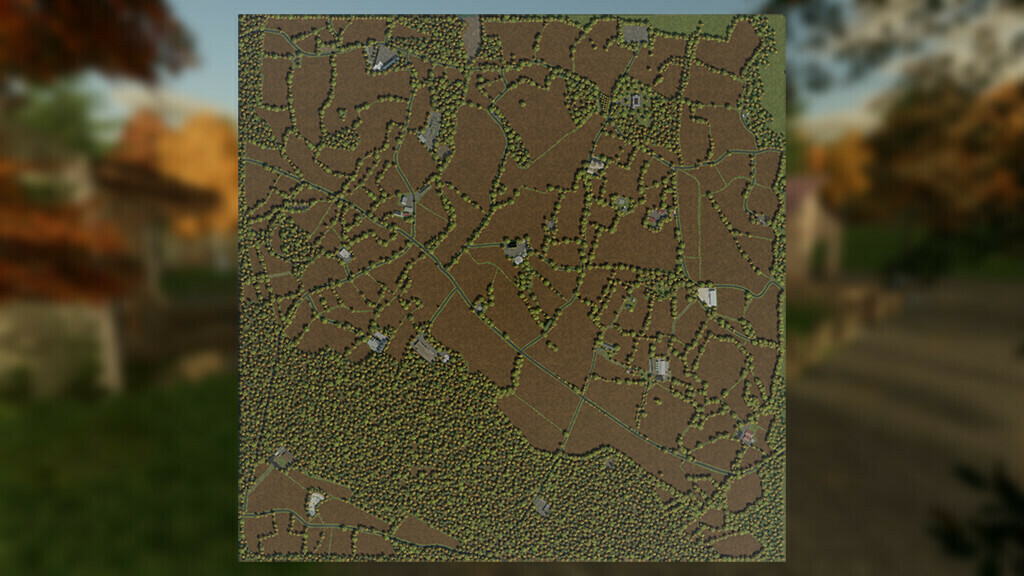The Angevin Countryside Map v 1.0.1.1
The Angevin Countryside Map v 1.0.1.1
Welcome to The Angevin Countryside! It’s a realistic French map that comes from the villages near Angers in Maine et Loire.
Here’s what you’ll get in this map:
– 2 cow barns
– 1 pig barn
– 2 sheepfolds
– 1 stud
– 1 CUMA
– 1 BGA
– Factories such as the cheese factory, the sawmill, the fabric, greenhouses, a sugar factory…
– 155 Fields all purchasable and functional in missions
– 5/6 plots of wood to make your chainsaws roar
– 1 buyable area with 2 small plots of wood to let your imagination run wild!
– The cartridges are hidden in the map, the prices are personalized according to the difficulty (easy = 5000$ difficult = 50000$)
– Dealership with working garage doors and bridges for more real RP than ever!
This is an official conversion of The Angevin Countryside version FS19 for FS22.
I hope you like it and don’t hesitate to give me your feedback!
Have fun!
Changelog 1.0.1.1:
– Adjustment of the yield of alfalfa seed.
– Changed the grass of the map to meadow.
Changelog 1.0.1.0 :
– Addition of new cultures compatible with the Maize Plus
– Alfalfa (Hay, Grass, Seed)
– Clover (Hay, Grass)
– Added rapeseed straw
– Modification of animal feed (not visible with Maize Plus):
Cows :
– Addition of rapeseed straw between 0 and 35%
– Added alfalfa and clover hay in addition to basic grass hay
– Added clover hay and alfalfa hay in the hay category
– Added clover and alfalfa in grass category
Horses:
– Added alfalfa hay in the hay category
Sheep:
– Added clover, clover hay, alfalfa and alfalfa hay
– Modified cartridge 20 location (now recoverable)
– Added tires and sandbags in the “pallets” category to put on the silos by hand
– Changed the height of some trees
– Setting in “no collision” of the mud and flood panels
– PDA centering
– Modification Trigger Dairy, Sawmill, Terreno and Triskalio
– Changed the textures at the Triskalio cooperative
– Modification some buildings that can now be sold.
Changelog 1.0.0.3 :
– Addition of the point of sale at the Dairy
– Change from a parked car to a house
– Height adjustment of repair shops in farms
– Addition of sale of Olives, Grape and Grape in Trikalio and Terreno
– Offset from silo to BGA
– Added collisions to silos and weighing in Triskalio
– Removal of the sale of cut beets at the point of sale “you don’t have a hundred balls”
– Increase in the liter of water and food for the sheep
– Placement of the storage building in the main farm
– Mud and flooding at the bottom of the map is visible only when it’s raining
– Added field entries for fields that didn’t have one
– Modification of building textures
– Added soil map for Precision Farming
– Changed the appearance of manure in the main farm
Changelog 1.0.0.2:
– Fixed water bodies on the whole map
– Authorizations of a building
– Fixed mission gear spawn in store
– Fix main farm buildings not loading in hard game
– Fixed flying trees
– Fixed a wooden sign going through a building in the main farm
– Added more car traffic
– Modification of the sheep building
– Modification of the Pigs farm (A new save game is required))