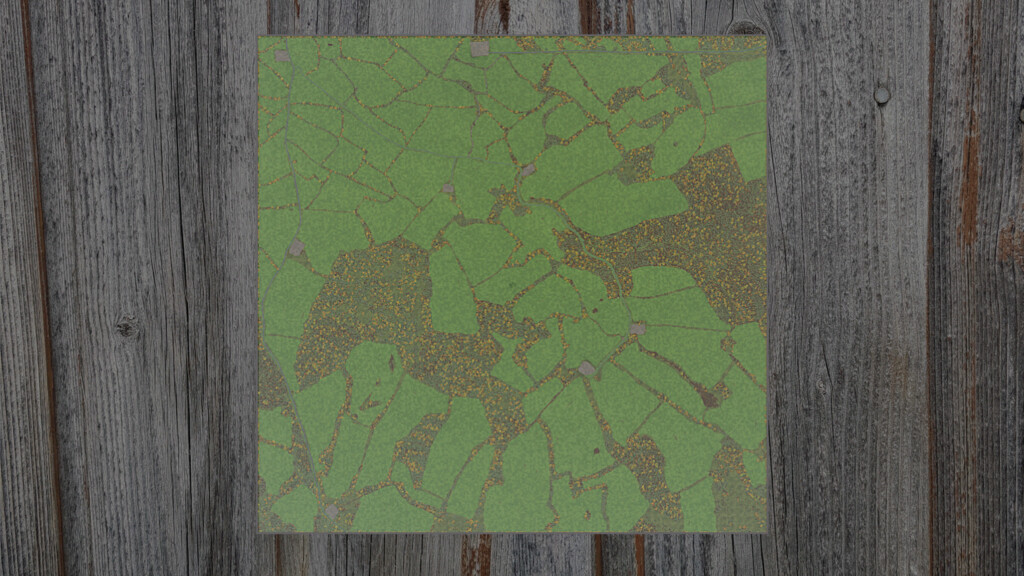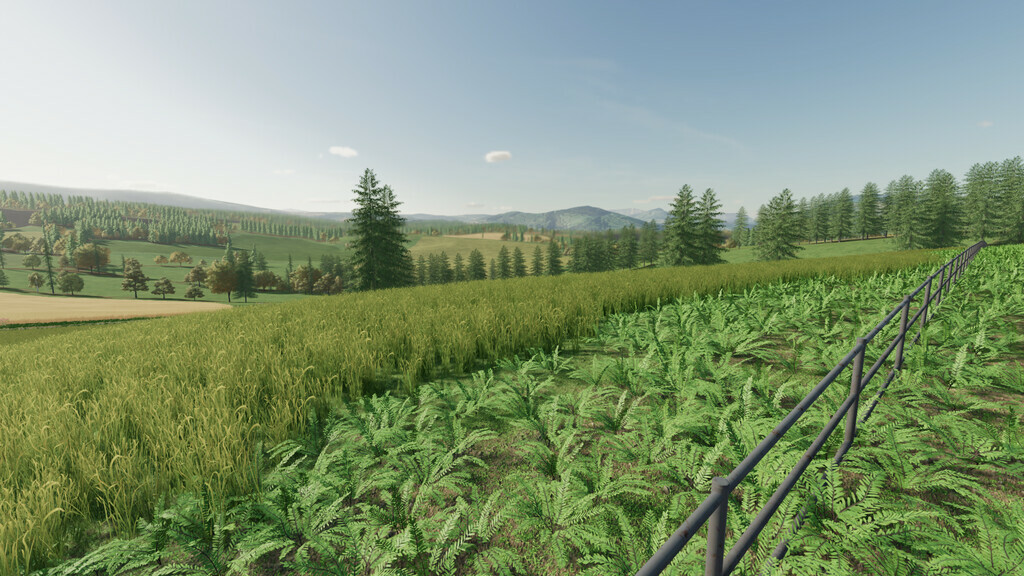The Romboz Road v 1.4
The Romboz Road v 1.4
Welcome to The Romboz Road a 4x map, you are in France in the breeding region of the Comtois horse, but also in an area where the famous cheese ‘Le Comté’ is produced.
The map includes:
– 60 arable fields of all sizes.
– 20 pastures.
– 20 forest areas.
– 5 ready-to-use slots to build your own farm.
– 3 stores to sell your productions.
– 1 sawmill.
– In easy mode you have a fully equipped farm.
Explore the forest you will find smugglers stories, cultivate large plots of up to 30 ha or focus on cattle breeding to produce cheese.
Have fun.
Changelog 1.1.0.0:
– Fixed swath presence and grass cutting issues.
– Added ground texture pack.
– Added wildlife: birds of prey and butterflies.
Old saves are not compatible.
Changelog 1.2.0.0:
– Added many paths to connect fields.
– Redistricting of plots in the departure area.
– Redesign of the Pda.
– Addition of production buildings.
– Addition of a pond to draw water from.
– Added wild animal sounds.
– Optimized the appearance of trees.
– Added mushrooms to collect in the forest.
Old saves are not compatible.
Changelog 1.3.0.0:
– Fixed fields for missions: flattening and edge correction.
– Added missions for balers.
– Added buildings.
– Added a stream and water animations.
– Added additional dirt roads.
– Pda improvement
Old saves are compatible.
Changelog: 1.4.0.0
– Added salvage item system.
– Added AI network for easier movement.
– Added a customized map for Precision Farming.
– Graphical improvement of some paths.
– Fix for snow not accumulating in fields.
– Fix for tillage, lime or fertilizer level in some cases.
Older saves are not fully compatible.