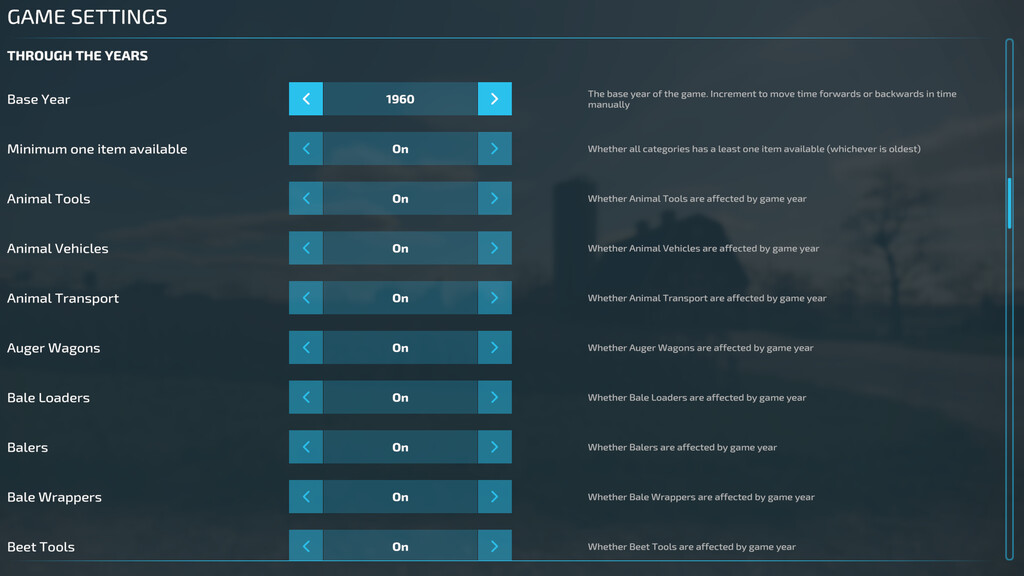Through the Years v 1.0.0.1
Through the Years v 1.0.0.1
Are you yearning for the days of old? Looking for an extra challenge?
Wanting to play a bit different than you’ve done before?
Want to play with machines that you’ve typically never done before?
Through the Years will take you and your friends through the years, unlocking newer and more powerful machinery each year as you progress.
With heavy customization for your specific wants, this mod will restrict your buying options to the vehicles available at the time of your game. With a starting year as low as 1950, you can work your way from tractors with less than 50 horsepower and plows with 2 furrows, to the new and powerful machinery of the modern agricultural world.
This mods adds a completely new layer of progression as you know from so many other simulation games, and you will get to play with machines that you’ve probably never tried before.
Version 1.0.0.1:
* Fixed issue with new game without an existing savegameDirectory which caused the game to stop working