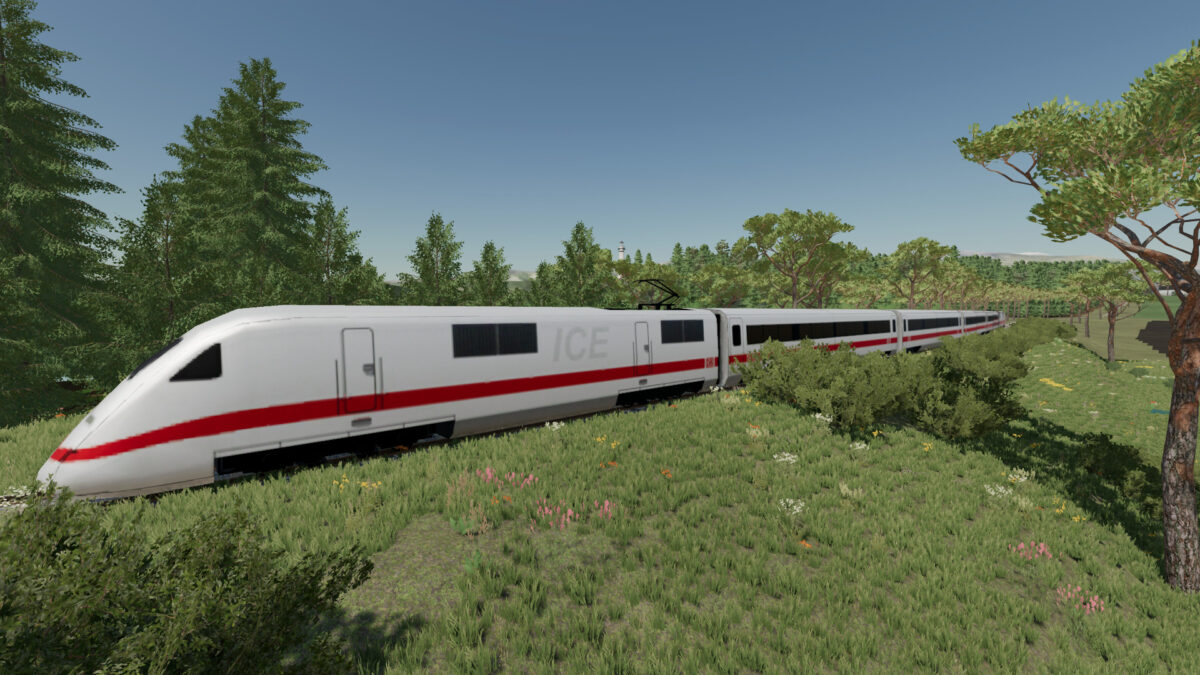Thueringen Map 4.0
Thueringen Map 4.0
Version 4.0:
* Adjusted carrots to Giants and FS22_DynamicMissionVehicles
* FS22_DynamicMissionVehicles: The correct vehicles are now loaded for tobacco and hemp
* Adjusted butcher to FS22_A_ProductionRevamp. No extra mod needed anymore
* Goats and ducks can now also be taken to the butcher
* Animal trailer that can also transport chickens, goats and ducks is included in the map
* Straw recovery addon ready (my straw and hay pellets are compatible with those from the addon)
* Changed textures for clover, alfalfa and lavender
* Carrots and potatoes have been removed from sale at the quality station
* Beetroot and parsnips built into the map so that they can also be played in DLC
* At the request of many players, a placeable goat stable has been added
* Fixed a bug with the permanently installed grapes (information for growth and soil is now displayed)
* Minor adjustments to the yards
* Mod Desc adjusted
* Goods station sales point corrected, loose hay, straw and so on can now be dumped
* Added Holmer Multifruit Harvester