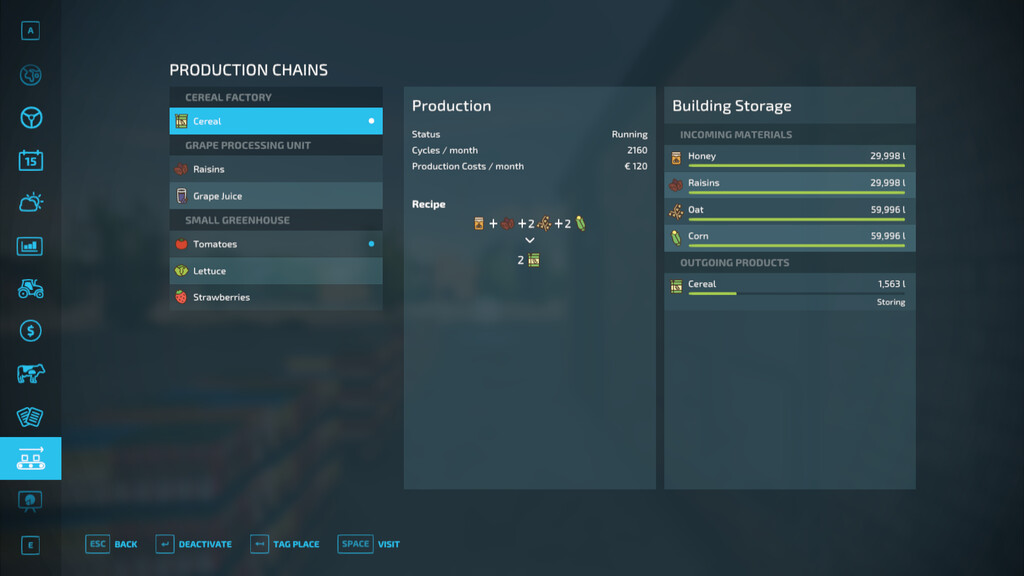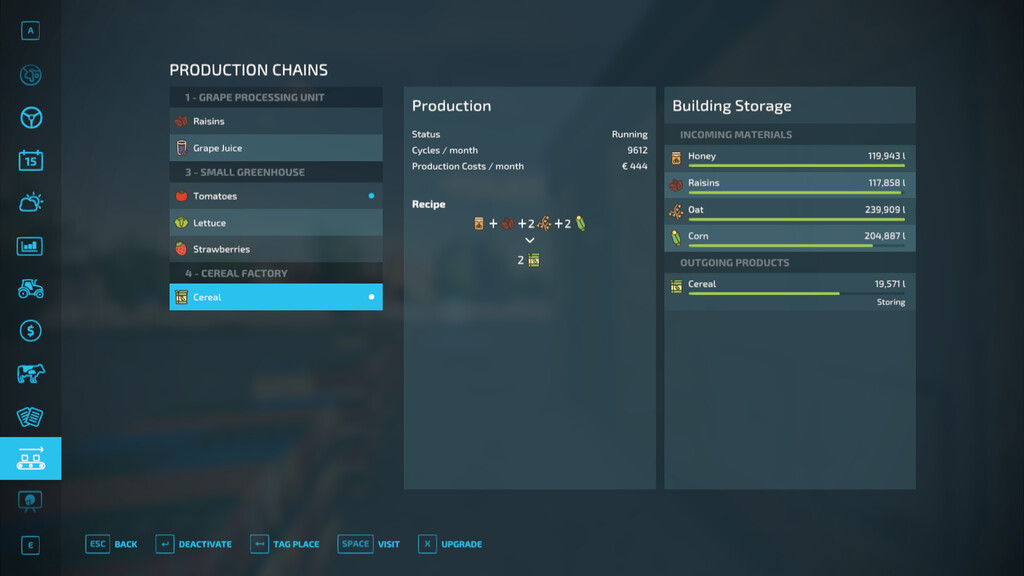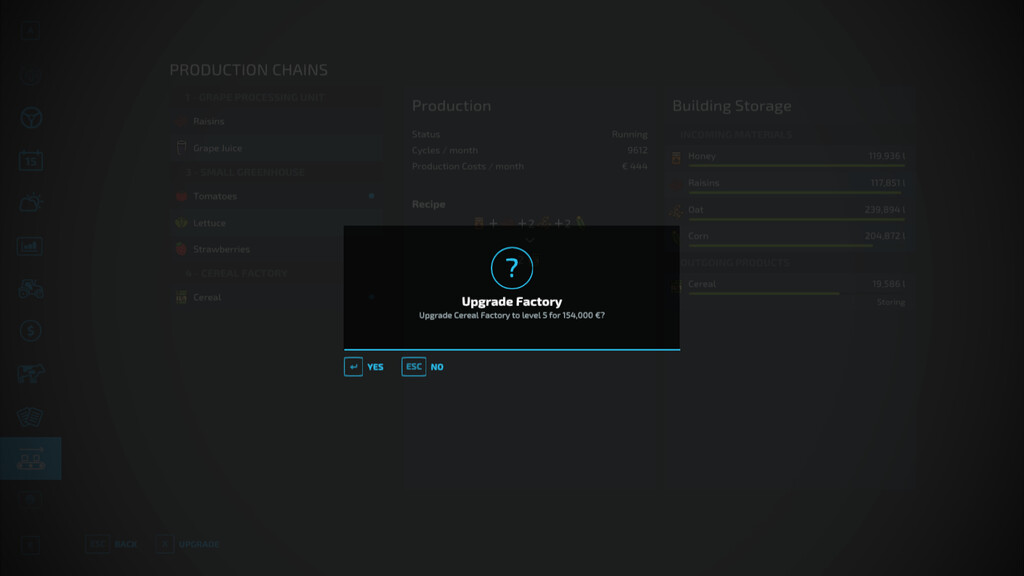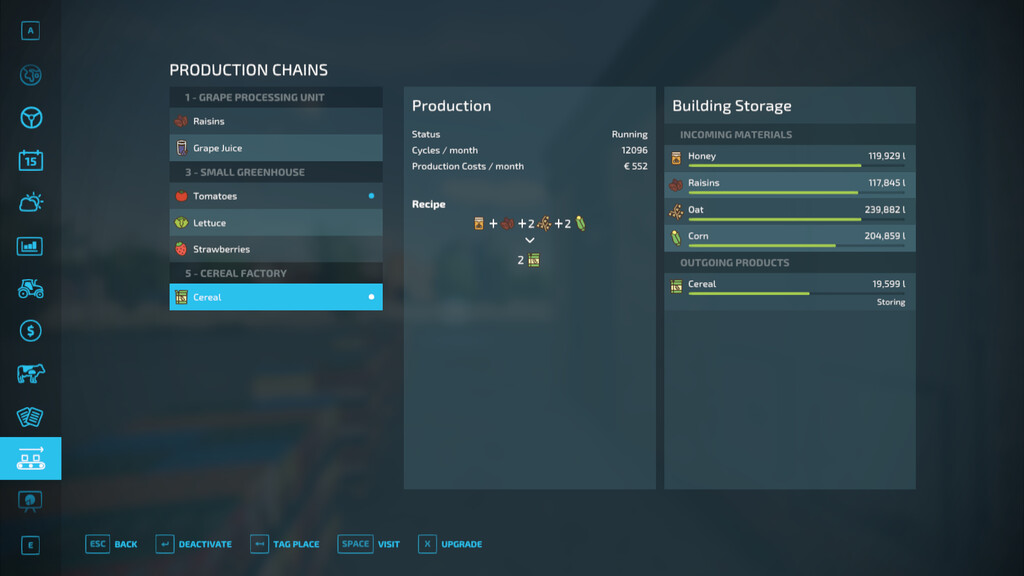Upgradable Factories v 1.1
Upgradable Factories v 1.1
Upgrade your production facilities! With this mod you will be able to increase your production speeds and storages, so you no longer need to place multiple productions.
Features :
– Production chains now have levels that you can increase.
– Upgrading a factory will cost you slightly more each level than buying a new building.
– Upgrading cost is vastly compensated by the gain in production speed.
– More production speed means more storage space.
– Because you don’t have to build a new facility, you save on production costs.
– Factory value is increased when upgrading, so you can claim your investment back when selling a facility.
Changelog 1.1.0.0
– Added RU translation
– Fixed a bug blocking the game loading at 99%
– Factories now have a maximum level (default 10)
– Added a console command to modify factory max level (ufMaxLevel)
Note that the maximum level you can reach is 10.
As of yet, this mod does not support multiplayer.
More info on GitHub.
Thanks to vitalii2011 on GiHub for RU translation