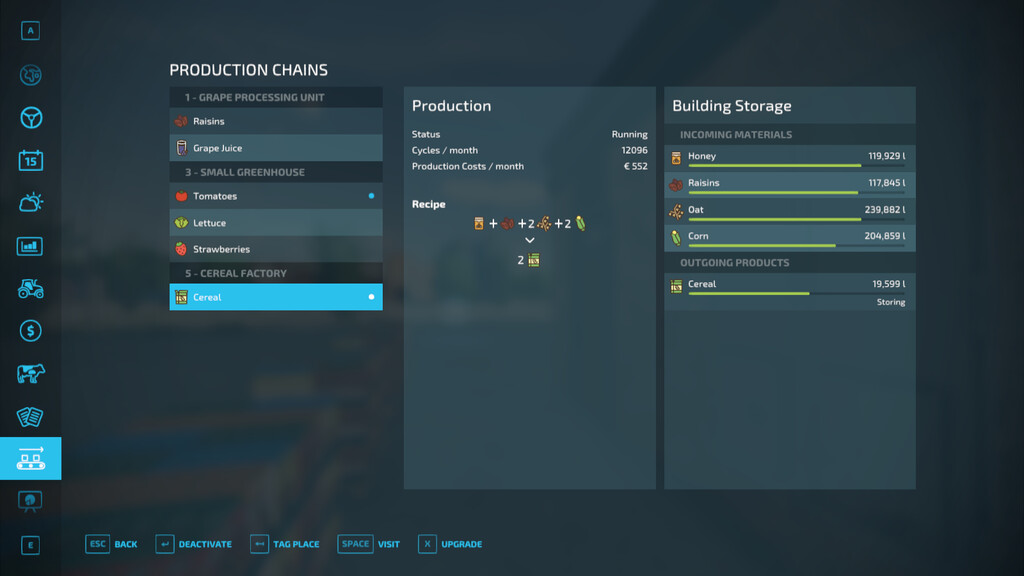Upgradable Factories v 1.2
Upgradable Factories v 1.2
Upgrade your production facilities. With this mod you will be able to increase your production speeds and storages, so you no longer need to place multiple productions.
Features:
– Production chains now have levels that you can increase
– Upgrading a factory will cost you slightly more each level than buying a new building
– Upgrading cost is vastly compensated by the gain in production speed
– More production speed means more storage space
– Because you don’t have to build a new facility, you save on production costs
– Factory value is increased when upgrading, so you can claim your investment back when selling a facility
Version 1.2:
* Added BR and IT translations
* Fixed a bug blocking the game loading at 99%
* Fixed a bug where levels were not properly attributed after restart
* Pumps n’ Hoses compatibility. The PnH biogas system being modular you will not be able to upgrade it with this mod
* Fixed an issue when deleting the mod where the production values where not reset