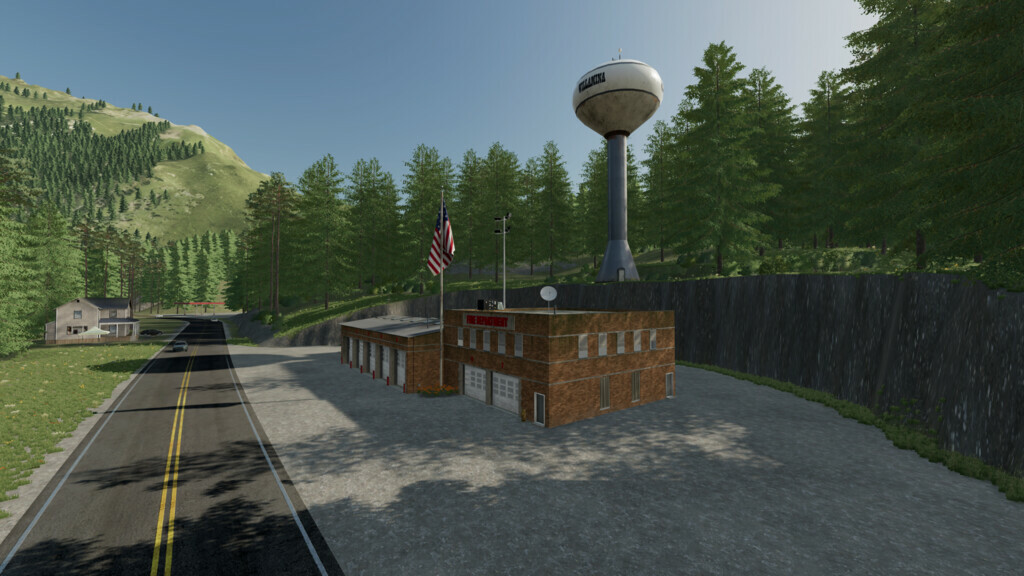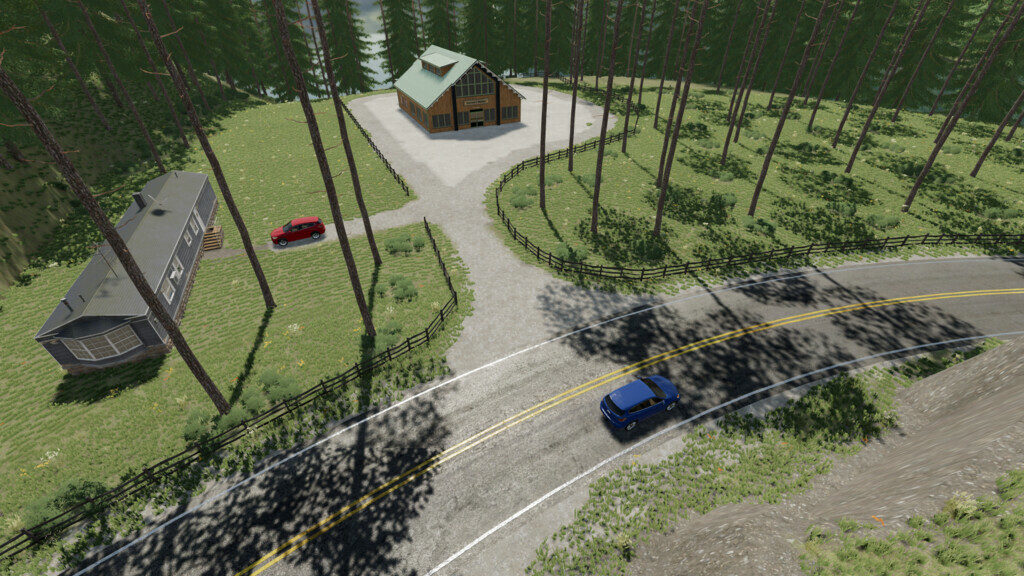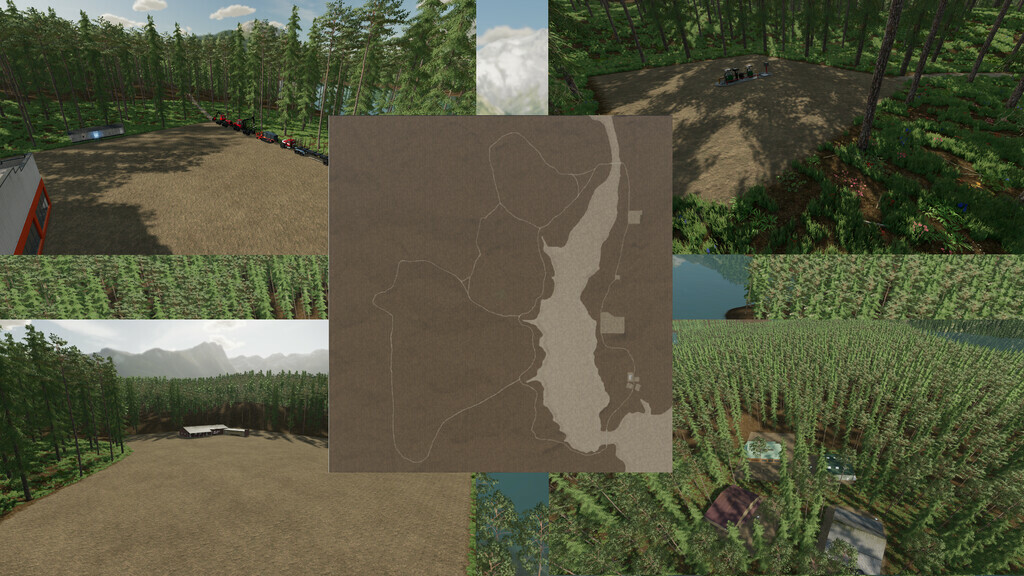Willamina 22 Map v 2.1
Willamina 22 Map v 2.1
Welcome to the new Willamina 22
Things are different here now
You’ll find a paved road from bridge to bridge
There is no fuel sale point
BGA modified to make fuel for you
-One sale point takes all
-Working sawmill 2.5 times faster production
-Dealership
-Animal dealer
-Stone quarry
The major difference in this 22 version is that it now has a farm
-Cows
-Chickens
-Silo
-Trailer house
-Two buildings
-One field
-And start up equipment
Change Log 2.0.0.0
NEW SAVE GAME NEEDED
This has 2 maps in one, also includes the original version with path just like 19 version
-Map has had complete overhaul, now has the following
-Map now has Clover,Alfalfa and Soybean Straw.. Thank you Lancyboi
-New two lane road with traffic
-Pedestrians walk the road
-AI Worker Splines on all gravel roads, and to end of bridges
-6 Fields all buyable and saleable
-Added houses,firehouse, and more, Made it more like a small community
-2 Sale points, and a bale salepoint
-55 buyable Lands
-Farm area and house redone
-Summer and Winter things will appear at boat dock and firehouse
-Now has fuel sale point
-BGA has been adjusted to hold more
-Trees have been redone and many removed on eastside
-Free Water behind Firehouse
-Quarry Area redone some, Rock removed above stone
-Tried to make this feel like a small logging town feel
-Much more…
Change log 2.1.0.0
Removed floating hydrant above field 1
ModDesc updated
Fixed tilt head error the update caused
No New Save