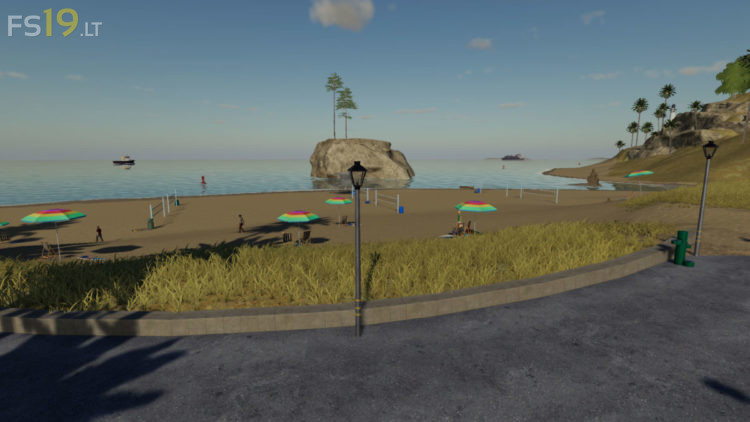Yogiport Map v 19.10
Yogiport Map v 19.10
Version 19.10:
* New production of baby food: Carrot becomes 50% carrot juice and 50% shredded material
* New production of coleslaw: cabbage salad is made from 40% cabbage, 40% red cabbage and 20% onions
* New production sail factory: From cotton will be 10% sail
* New cigarette factory: Tobacco becomes cigarettes
* New production greenhouse: from manure or manure and water become tomatoes
* New production incense: From pellets, 50% tobacco and 17% hops becomes incense
* New production ketchup: tomato, 15% onions and 10% sugar becomes ketchup
* Asparagus incorporated as additional fruit
* Added Yogic source to the holy water
* Added new products to the sales outlets
* New shops Surf Shop, Seagull Wharf and abbey ‘Holy Shit’ added
* The bakery and flour factory have moved to larger buildings
* Added some audio files to my production and sales points
* Dung heap walls reworked again
* Fixed uniform alignment of planting lines on potatoes and sugarcane on sloping fields
* BGA digestate pipe effect added
* Kärcher moved
* Fixed some building spawn points